What Is an AI Camera and What Are Its Advantages
April 20, 2023

Hello everyone! Today we will speak about interesting and useful functional addition to our devices – an AI camera. We are going to describe and explain what actually it is, and what it needs in our everyday life.
Today we'll tell you about the benefits of using an AI camera. We've been working on products based on Artificial Intelligence for many years, so this field is very familiar and interesting to us. Enjoy!

What is an artificial intelligence camera
Before discussing what artificial intelligence (AI) is, it is worth saying a few words about natural intelligence. As cognitive scientists understand the term, intelligence is a mental quality that allows a person to perceive and analyze information, summarize it, draw conclusions and act on them.
Also, the concept of “artificial intelligence” is related to the term “neural networks”. Essentially, a neural network is a digital imitation of the human brain. Neural network cells (equivalent to neurons in the human brain) connect to each other, as in the "biological" brain, using synapses – specific connections. They conduct and process signals coming from outside.
Thus, artificial intelligence is understood as a non-biological system capable of perceiving and processing information, drawing conclusions, and acting on them.
 The term artificial intelligence (AI) was first used in 1956 by John McCarthy, author of the first artificial programming language. In the sixties and beyond, work was done around the world to train artificial intelligence to think in ways similar to human thinking. Currently, most scientific communities, technology companies, and political leaders recognize the further development of AI as a priority area for scientific and technological progress.
The term artificial intelligence (AI) was first used in 1956 by John McCarthy, author of the first artificial programming language. In the sixties and beyond, work was done around the world to train artificial intelligence to think in ways similar to human thinking. Currently, most scientific communities, technology companies, and political leaders recognize the further development of AI as a priority area for scientific and technological progress.
Artificial Intelligence is now used virtually everywhere: in manufacturing, business, entertainment, medicine, art, sales, banking, and social media.
Advanced yet easy-to-use photo editor
Get Luminar Neo NowBut what is an AI camera?
It sounds trivial, but a camera with artificial intelligence is a device powered by artificial intelligence. The AI automatically "adjusts" the image on your screen that you want to capture and applies a filter. In most cases, the resulting image will improve, but not always, so you may need to turn AI off.
By default, AI is usually enabled on a smartphone. You simply launch the camera and take a picture. But now there are DSLR cameras with these capabilities.
Types of AI
There are three types of AI programs depending on the level of development: weak, general, and strong.
- Weak: AI can perform a certain set of tasks and even do it better than humans, constantly evolving in a particular direction. This is the variant we are dealing with now, talking about how to use AI in photography, sometimes with computer vision assistance.
- General: AI can cope with intellectual tasks of a creative nature. Create works of art (like writing poems or paintings). Or simply ask the user how his or her day was, and express sympathy if something is wrong. Such technology is used in voice assistants.
- Strong: AI is capable of handling any task, of any plan. And do it better than a human. Accordingly, it is itself capable of building higher-level machines – the next level is self-conscious artificial intelligence (in other words powerful AI), perhaps humanity's worst dream.
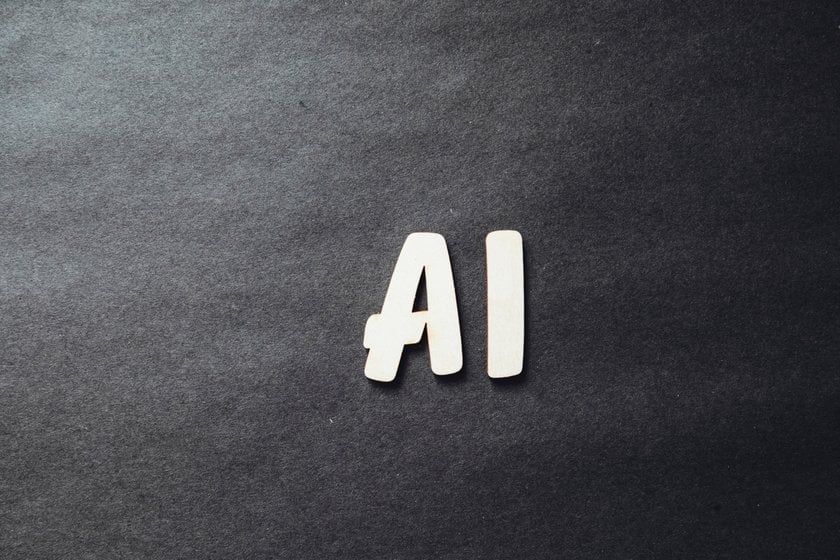 There is still no common understanding and attitude toward artificial intelligence. Some see it simply as a technical tool for work, others as an object for entertainment, and still others as a danger to human existence. One can only say with certainty that AI is playing an ever-increasing role in our daily lives, whether we like it or not. And this is not happening somewhere in the distant future, but here and now.
There is still no common understanding and attitude toward artificial intelligence. Some see it simply as a technical tool for work, others as an object for entertainment, and still others as a danger to human existence. One can only say with certainty that AI is playing an ever-increasing role in our daily lives, whether we like it or not. And this is not happening somewhere in the distant future, but here and now.
And, of course, we can't help but mention the camera with AI here. They use a weak AI, and it is quite enough to improve the photos.
Artificial intelligence features and shooting capabilities
AI camera meaning is a pre-installed camera function that uses artificial intelligence to identify the subject and location of the shot and automatically adjusts camera settings to enhance the quality of the images.
Let's see for example – the smartphone OPPO A15 with an AI triple camera.
The AI camera module recognizes different types of composition: scene, beach, blue sky, green, text, etc. Here's how you can take a picture with AI:
- Open the Camera app and select Photo mode.
- Press the icon to ensure that the AI module is switched on.
- Aim the camera at the subject. The AI module recognizes the subject and creates auto exposure (e.g. portrait, green, or text).
- To deactivate the recommended mode, tap the icon next to the mode name or tap the icon to deactivate the AI module function.
 By constantly receiving and analyzing large amounts of information, the AI is able to calculate which picture is most pleasing to our eyes. Based on this, it not only helps the camera to adjust shooting parameters but also performs editing software post-processing of the frame, applying certain AI algorithms to improve it depending on the source.
By constantly receiving and analyzing large amounts of information, the AI is able to calculate which picture is most pleasing to our eyes. Based on this, it not only helps the camera to adjust shooting parameters but also performs editing software post-processing of the frame, applying certain AI algorithms to improve it depending on the source.
The Olympus E-M1X is one of the mirrorless cameras with AI. It makes autofocusing even easier, with Pro Capture allowing you to take the same "live photos" as Apple and letting you watch long exposures as they accumulate.
So what more can a camera’s AI do?
Scene analysis
 The first thing AI does when taking a photo has analyzed the scene and the objects the user is capturing. The subject itself is evaluated: landscape, architecture, child, pet, etc. Modern devices with AI camera features are able to autofocus dozens of shooting scenes and apply different processing algorithms to them. The lighting conditions are also analyzed: the exposure value depends on them. The less light that enters the frame, the more aperture needs to be opened and the slower the shutter speed needs to be.
The first thing AI does when taking a photo has analyzed the scene and the objects the user is capturing. The subject itself is evaluated: landscape, architecture, child, pet, etc. Modern devices with AI camera features are able to autofocus dozens of shooting scenes and apply different processing algorithms to them. The lighting conditions are also analyzed: the exposure value depends on them. The less light that enters the frame, the more aperture needs to be opened and the slower the shutter speed needs to be.
Color
 Everyone knows that the colors of objects in a photograph depend on the level of light, on whether natural or artificial light is present in the frame. For example, the sun in the zenith creates deep, black gaps in the shadows, and the colors appear faded and blurred. The cold, harsh light of daylight, the warm light of incandescent bulbs – these are all light patterns a photographer has to take into account when manually setting the so-called white balance. But with an advanced AI-controlled camera, the user doesn't have to make any extra "gestures". The neural engine will adjust the correct white balance for each shot and tweak the colors to make the grass greener, the sky bluer and the skin bluer.
Everyone knows that the colors of objects in a photograph depend on the level of light, on whether natural or artificial light is present in the frame. For example, the sun in the zenith creates deep, black gaps in the shadows, and the colors appear faded and blurred. The cold, harsh light of daylight, the warm light of incandescent bulbs – these are all light patterns a photographer has to take into account when manually setting the so-called white balance. But with an advanced AI-controlled camera, the user doesn't have to make any extra "gestures". The neural engine will adjust the correct white balance for each shot and tweak the colors to make the grass greener, the sky bluer and the skin bluer.
Removing objects from the frame
 Are you shooting through the glass in a museum, for example? Or through a grid or lattice in a zoo? Today, the artificial intelligence used in photography can even remove such artifacts from the frame.
Are you shooting through the glass in a museum, for example? Or through a grid or lattice in a zoo? Today, the artificial intelligence used in photography can even remove such artifacts from the frame.
Beautification
 We believe that no serious explanation is needed here. This feature plays a particularly important role in portrait photography. The AI virtually performs real cosmetic procedures: smoothing the skin, removing imperfections, giving the face a healthy color, and removing blur.
We believe that no serious explanation is needed here. This feature plays a particularly important role in portrait photography. The AI virtually performs real cosmetic procedures: smoothing the skin, removing imperfections, giving the face a healthy color, and removing blur.
Night photography
 Firstly, when shooting in low light, the AI assesses whether the device is in the user's hand or placed on a stationary surface. It will select the shutter speed accordingly. Secondly, depending on the subject and lighting scene, the appropriate exposure and number of frames will be selected for pixel-by-pixel stitching (or rather, those that look good). At the end of the process, the AI analyses all the frames taken culls the unlikely ones, and merges all the successful ones into one final image processing.
Firstly, when shooting in low light, the AI assesses whether the device is in the user's hand or placed on a stationary surface. It will select the shutter speed accordingly. Secondly, depending on the subject and lighting scene, the appropriate exposure and number of frames will be selected for pixel-by-pixel stitching (or rather, those that look good). At the end of the process, the AI analyses all the frames taken culls the unlikely ones, and merges all the successful ones into one final image processing.
What else can the AI do? Shooting at high ISO settings inevitably results in thermal noise – small colored dots that interfere with the perception of the image. AI can get rid of it without reducing the level of detail.
Stabilization

Advanced yet easy-to-use photo editor
Get Luminar Neo NowThe AI algorithm is able to calculate the level of phone shake and dynamically compensate for it at any given moment. So, thanks to the neuro drive in today's processors, you'll get a smooth, smooth picture even when shooting on a camera without optical zoom or stabilization.
Replacing bad textures
 Imagine if you're taking a photo that lacks light and the sharpness of the frame leaves a lot to be desired. This is where the AI comes in. By analyzing the frame and the objects it depicts, the technology will differentiate and replace the failed parts of the image with what's in the image database. Getting a great shot of long-range objects with your smartphone camera is easy! What if you want to make computational photography of some little object? The moon, for example – why not? AI will select a suitable image from its database and replace part of the original image with it, sizing it up, with some kind of sensor capability of choosing what you need or not.
Imagine if you're taking a photo that lacks light and the sharpness of the frame leaves a lot to be desired. This is where the AI comes in. By analyzing the frame and the objects it depicts, the technology will differentiate and replace the failed parts of the image with what's in the image database. Getting a great shot of long-range objects with your smartphone camera is easy! What if you want to make computational photography of some little object? The moon, for example – why not? AI will select a suitable image from its database and replace part of the original image with it, sizing it up, with some kind of sensor capability of choosing what you need or not.
Multi-Shot
 Different manufacturers have different names for this mode: Honor has “Multiview”, and Samsung has “Director's View”. Regardless of the name, the essence is the same: thanks to AI technologies, smartphones can record simultaneously on two cameras: rear and front. A useful feature for reporting, recording interviews, or memorable moments. In these cases, you get the best camera with “brains”
Different manufacturers have different names for this mode: Honor has “Multiview”, and Samsung has “Director's View”. Regardless of the name, the essence is the same: thanks to AI technologies, smartphones can record simultaneously on two cameras: rear and front. A useful feature for reporting, recording interviews, or memorable moments. In these cases, you get the best camera with “brains”
How AI changing photography and photo editing
When shooting, the AI analyses the frame to set the optimal camera best settings. To do so, the neural engine has to be "trained" by studying a huge number of images: it learns to distinguish objects in the frame and understand lighting conditions (light is one of the main parameters of photography). In the end, AI-assisted photography follows the same steps as photography where the user is responsible for everything. But in the case of smart cameras, the artificial intelligence – or processor neuro module – takes care of all the tasks of adjusting camera settings and subsequent color correction. Frankly speaking, your device takes through machine learning.
So, after technological descriptions of usage and capabilities we can say for sure that is up its AI-powered cameras we can do beautiful photos without any graphical defects.
 The presence of an artificial intelligence camera has become a fashionable and even obligatory feature of any current device, and sometimes you wonder how many familiar functions have suddenly become "smart". However, the vendors can be both scolded and understood, as AI is a very broad term that doesn't have to hide complex algorithms behind it.
The presence of an artificial intelligence camera has become a fashionable and even obligatory feature of any current device, and sometimes you wonder how many familiar functions have suddenly become "smart". However, the vendors can be both scolded and understood, as AI is a very broad term that doesn't have to hide complex algorithms behind it.
Useful features
Artificial Intelligence has long been proven to be effective in facial recognition tasks in real-time mode and it is quite obvious that it is being applied to smartphone cameras. There are plenty of different tasks in which AI can help people.
 For example, security. Among the areas of application of "artificial intelligence", security cameras are also mentioned, which is generally understandable. The first is the already mentioned processing of all data on the device, and the second is Face Unlock, where the user's face can detect with the help of AI. A function “face detection” – a digital image (model) of the user's face is stored in a special encrypted memory area, just like fingerprints. There are many image recognition programs that help to find or track a definite person.
For example, security. Among the areas of application of "artificial intelligence", security cameras are also mentioned, which is generally understandable. The first is the already mentioned processing of all data on the device, and the second is Face Unlock, where the user's face can detect with the help of AI. A function “face detection” – a digital image (model) of the user's face is stored in a special encrypted memory area, just like fingerprints. There are many image recognition programs that help to find or track a definite person.
Luminar Neo – an AI photo editor for creating the best pictures
Well, if we're talking about AI, it's impossible not to mention Luminar Neo. This photo editor is based on Artificial Intelligence. That's why users get such opportunities:
- smartly relight a scene in 3D space;
- replace the sky in one click;
- remove power lines and dust spots;
- perform various stunning portrait enhancements.
And all this will take no more than a few seconds, thanks to powerful AI! Try its functionality, get better photos, and see that photo editing has never been easier.
Download Luminar Neo and Get a 7-day Free Trial
I'm in!Conclusion
In this article, we give you the necessary and brief information about AI cameras and ways of using them. Why? Because developing and using AI it's one of the most difficult and exciting challenges for humanity. We can speak about it a lot: many opinions, arguments, and doubts about what future awaits us with such kind of technology. But one thing we can tell you for sure – it will be our great undertaking which can improve us in many different ways.
FAQ
What is the role of AI in cameras?
AI in cameras enhances the photography experience by automating and refining various functions. It can assist in features such as scene recognition, auto-focus, face detection, and even post-processing enhancements. With AI, cameras can adapt to different shooting environments more efficiently, leading to better photo outcomes.
What is the price range for AI-enabled cameras?
The cost of AI-enabled cameras can differ greatly depending on the brand, specific features, and the type of camera, whether it's a smartphone, DSLR, or a security camera. Prices can start around $500 for some models. However, high-end professional cameras boasting advanced AI capabilities can reach into the thousands.
Is it beneficial to invest in AI-enhanced security cameras?
Yes, investing in AI-enhanced security cameras can be beneficial. They often offer advanced features like facial recognition, motion detection, and anomaly detection. This means the camera can distinguish between routine movements (like a tree swaying) and potential threats (like an intruder), reducing false alarms and improving security efficiency.
Do digital cameras utilize AI features in their functionality?
Yes, many modern digital cameras incorporate AI features. This can range from basic functions like auto-focus and scene recognition to more advanced capabilities like predicting subject movement or optimizing settings for specific lighting conditions. AI has become a staple in improving the efficiency and capabilities of digital cameras.
What is the best AI photo editor?
We recommend Luminar Neo by Skylum. This AI-powered photo editor offers standout features, including AI-enhanced sky replacement, object removal, and portrait retouching. It's a top choice for those seeking advanced editing capabilities.






