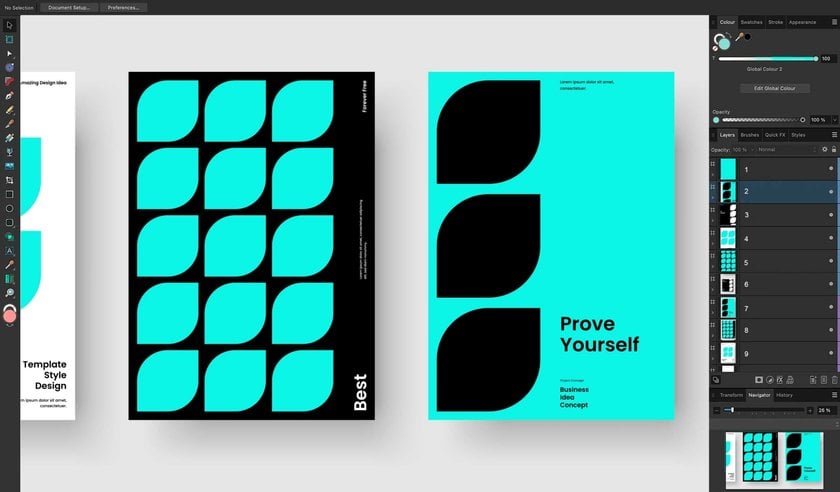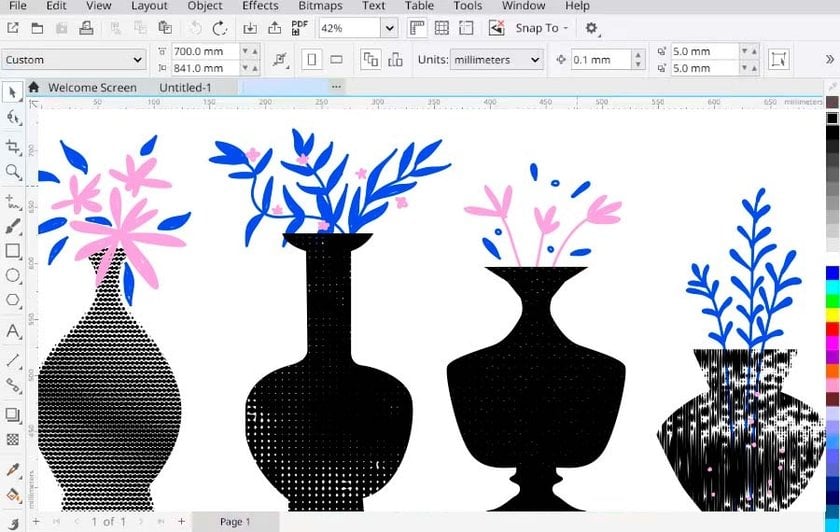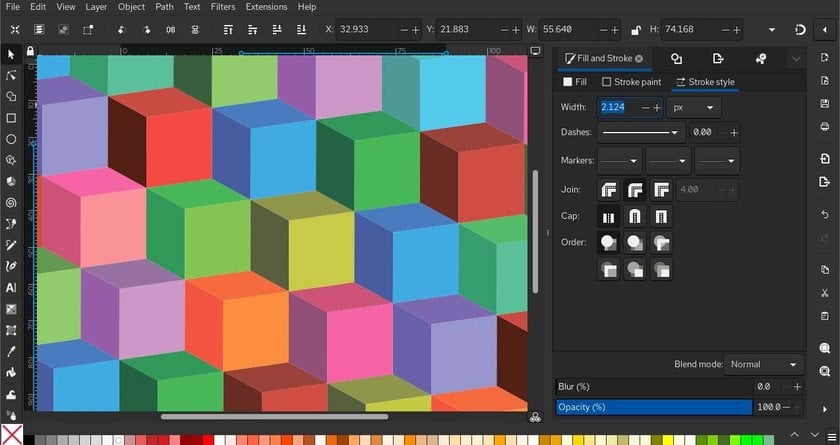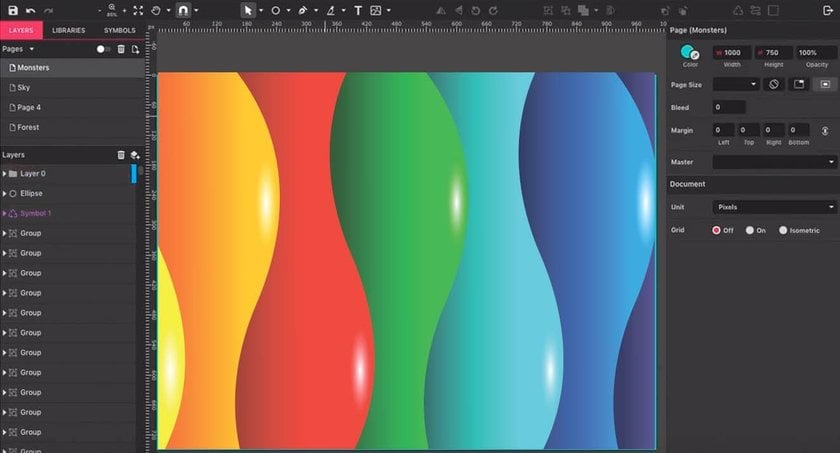Best Affinity Designer Alternatives In 2025
May 15, 2024

Looking for an alternative to Affinity Designer with the same extensive features but a better value? Stay with us! Today, we will discuss 7 options of paid and free software that can become worthy replacements for this tool.
Affinity Designer is the fastest, smoothest, and most accurate tool for vector graphic design. However, for those looking for alternatives due to budget constraints or specific design requirements, there are some compelling options on the market. One of the main considerations for many creators is affordability, which prompts the question: Is Affinity Designer free? This software offers a one-time purchase option without a subscription but is not free. Exploring other software options is necessary for artists and photographers seeking free alternative tools.
Some alternatives cater to various design needs and preferences, from vector graphics editors to comprehensive design packages. This article looks at some of the best Affinity Designer alternatives and competitors in 2025, considering factors such as affordability, features, and user experience. Dive into this research to choose the best tool for your needs.
Affinity Designer Competitors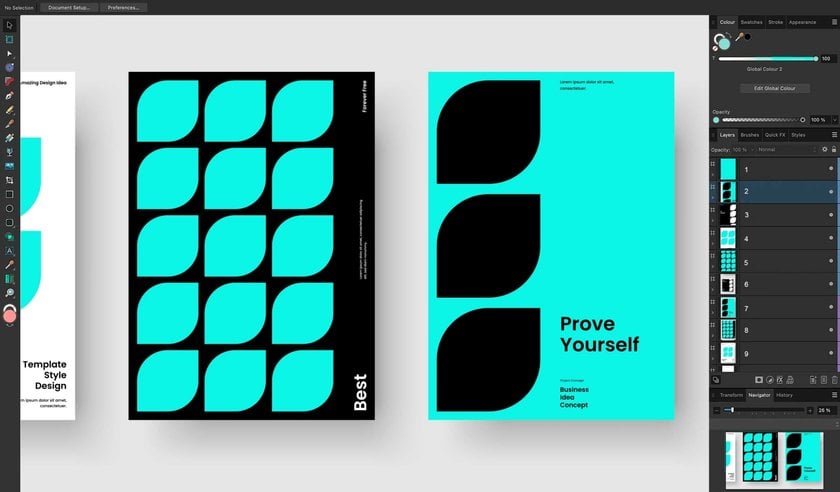
If you've started looking for alternatives, you've probably already familiarized yourself with this software's functionality and pricing policy. Despite the popularity and quality features of Affinity, there are other tools for the work of photographers and creators. Let's look at useful software that can become a worthy replacement for it or even surpass it with its functions, interface, or attractive prices. Here are 3 of the most famous Affinity Designer alternatives on payment base, plus 1 more alternative tip:
1. Adobe Illustrator
Adobe has a wide line of narrow-profile professional software for any creative project. It is available on all operating systems and devices. Adobe Illustrator remains at the top of the vector graphics tools, offering sophisticated features for drawing, typography, color management, and creative effects.
Main characteristics
Magnetic Alignment
Offline Functionality
CMYK Mode Support
Layer Support
Drawing Tablet Support
Cloud Sync
Custom Brushes
Adobe Illustrator allows users to easily position and snap objects in relation to each other using grid lines and anchor points. It can work without an internet connection. Selecting and copying color properties from images, objects, or shapes is easy. Users can work with the color scheme optimized for printing, utilizing Cyan, Magenta, Yellow, and Key pigments. It supports external drawing tablets and adjusts attributes like thickness or opacity based on stylus/finger pressure.
2. CorelDRAW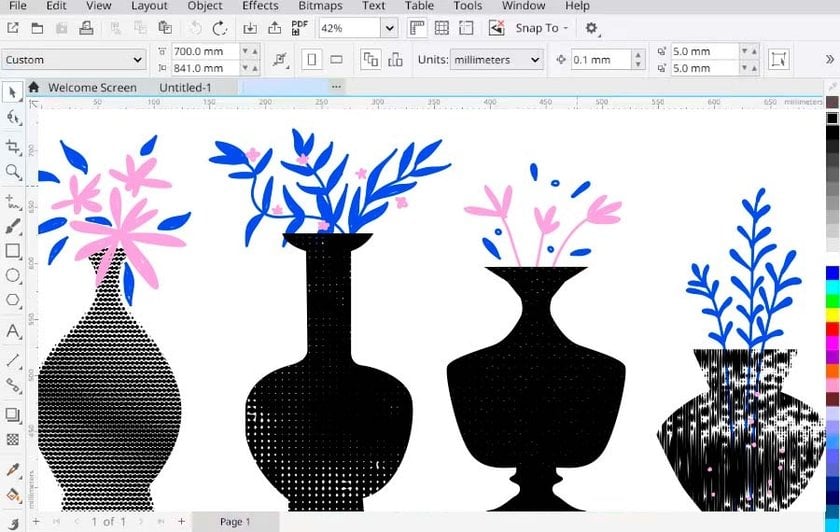
CorelDRAW has powerful tools for creating vector illustrations and layouts. Its additional photo editing and typography features make this tool a versatile alternative to Affinity Designer.
Main characteristics
Layer Support
Dark Mode
Drawing Tablet Support
Ad-Free
Color Picker
Offline Functionality
Custom Brushes
Non-Destructive Editing
This software offers a comprehensive suite of tools catering to professional and occasional creators, covering vector illustration, page layout, photo editing, and tracing needs. Its precision design tools, market-leading file compatibility, and high-quality graphics make it suitable for tackling any graphics project. This software integrates with external drawing tablets for enhanced input control and adjusts attributes like thickness or opacity based on stylus/finger pressure. It works seamlessly without an internet connection. CorelDRAW allows changes to files without overwriting original data, ensuring reversibility.
Advanced yet easy-to-use photo editor
Get Luminar Neo Now3. Sketch
Sketch, a vector-based tool exclusive to Mac, specializes in screen design, catering to creators crafting websites, icons, and user interfaces for desktop and mobile platforms. Its user-friendly interface and robust features suit novices and seasoned professionals.
Main characteristics
Live Preview
UI Component Creation
Cloud Sync
Auto Layout
Sketch allows users to constantly visualize files and documents as they create them, streamlining the design process. Users can define and create groups of reusable UI elements/materials across designs for enhanced efficiency. Seamlessly synchronizing data, including notes, documents, and bookmarks, across multiple devices and to the cloud ensures accessibility from anywhere. Sketch gives the flexibility of layouts that dynamically adapt and grow based on the size of their contents, simplifying the design of complex interfaces.
4. Bonus Alternative: Luminar Neo
Luminar Neo focuses on advanced photo editing capabilities rather than vector design. Although it offers a wide range of tools and features for image enhancement and manipulation, it does not provide special features for vector design tasks. However, Luminar Neo can still complement vector design workflows by offering powerful photo editing capabilities that allow artists to enhance their graphics with stunning visual effects, color adjustments, and creative enhancements. It can be used with vector design software to apply finishing touches or effects to images used in design projects.
In addition, Luminar is great for simple graphic tasks and design decisions, such as combining images or replacing their color. Easily Merge Pictures by blending two images into one creative fusion. Want to make your subject look more natural, add an unexpected creative element, create a new visual narrative, or have fun with your image?
Change the colors of the image and achieve all this and more! For photographers, this is a great way to get started with simple designs without involving separate vector software.
Affinity Designer Free Alternative
Are you new to vector graphics? Choose graphic design software for beginners. Although Affinity Designer is a solid graphic design tool, it is not free. Beginners or those who need to create just a few projects usually look for more affordable options. Fortunately, such are represented on the market and are quite competitive. These 3 alternatives are a cost-effective solution for artists who want to create stunning graphics without the extra cost:
1. Inkscape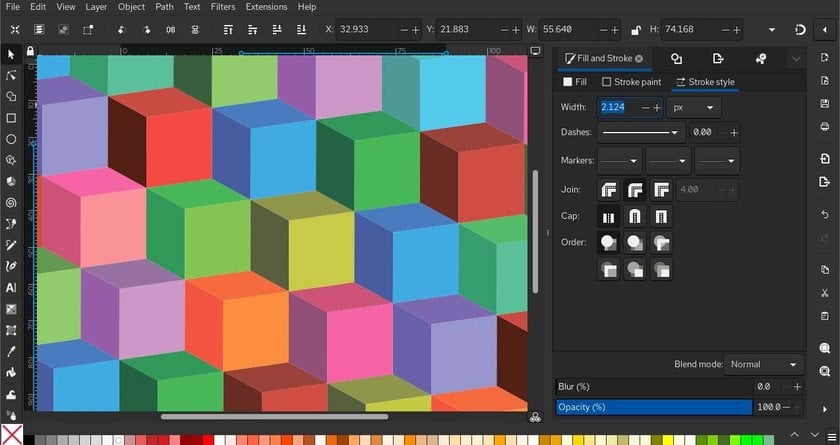
One outstanding option is Inkscape, an open-source vector graphics editor that offers a wide range of features similar to Affinity Designer, Illustrator, CorelDraw, and Xara X. It works on Windows and Linux platforms.
Main characteristics
Layer support
Functionality in offline mode
An ad-free experience
Privacy
Lightweight design
Compatible with dark mode
Integration of a tablet for drawing
Theme support
Registration is not required
Inkscape organizes elements through a hierarchical structure that allows them to be independently manipulated and viewed. It runs smoothly without an internet connection and consumes fewer device resources than similar programs. The dark mode makes it pleasant to use in low-light conditions. Inkscape easily integrates with external drawing tablets for enhanced input capabilities.
2. Gravit Designer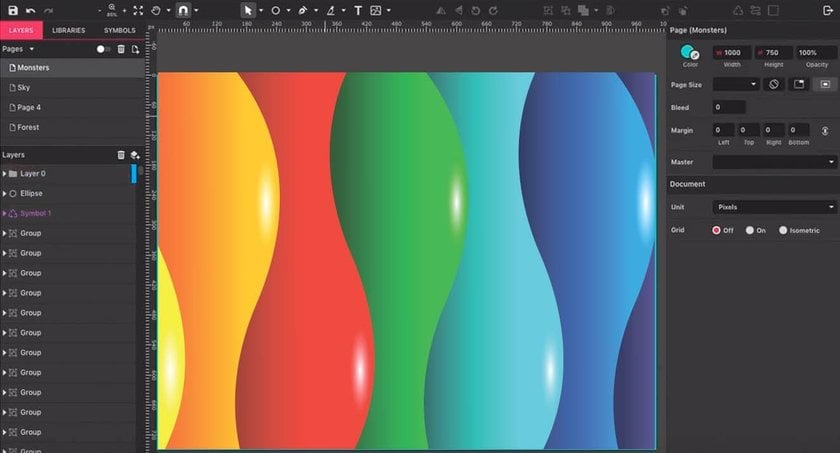
Another option is Gravit Designer, which offers a web and desktop version with powerful design capabilities, including vector illustrations, layouts, and photo editing tools. It presents a plethora of features and advantages that make it a standout choice in the realm of graphic design.
Main characteristics:
Comprehensive Vector Editing
Cross-Platform Compatibility
Intuitive Interface
Powerful Design Tools
Collaboration Features
Cloud Storage Integration
Flexibility and Customization
This software is available in web browsers on Windows, macOS, Linux, iOS, and Android. It has a simple and convenient interface with its controls, which is ideal for beginners and creates a comfortable working environment for experienced creators. It is suitable for remote work and team projects as it allows you to share and comment on projects in real-time. Users can securely store their projects in the cloud and access them from anywhere. With support for multiple file formats, including SVG, PDF, PNG, and more, this software ensures compatibility with other design software and simplifies the export process.
3. Vectr
In addition, Vectr is a user-friendly and free vector graphics editor suitable for beginners and professionals. It is collaborative, like Google Docs, and runs on your web browser. Vectr boasts a range of features and advantages that make it a compelling choice for graphic design.
Main characteristics
User-Friendly Interface
Cross-Platform Compatibility
Collaborative Design
Vector Editing Tools
Live Sharing and Embedding
Cloud Storage Integration
Free and Open Source
This software works on Windows, macOS, and Linux and has a Chrome browser version. It can be used on different devices for the same project and multiple users can gather to work together on the same design simultaneously. Users can create links to share or embed designs directly into websites and blogs. Vectr offers full integration with cloud storage services to allow you to access projects from anywhere. It is free, which makes it available to users at no cost. In addition, Vectr is open-source, allowing users to participate in its development and customization.
Bottom Line
The best vector graphics tool is considered Affinity Designer. It controls shapes, lines, and typography precisely, making it ideal for designing logos, illustrations, and icons. While Affinity Designer stands out as a solid graphic design tool, 2025 gives us attractive alternatives like Adobe Illustrator, CorelDRAW, Sketch, and the freeware Gravit Designer, Vectr, and Inkscape. Each offers unique features, pricing models, and user experiences, allowing creators and photographers to find the perfect fit for their workflow and preferences.
Choosing the most optimal software depends on your requirements, budget, and personal preferences. Remember the possibility of editing your designs in photo editors like Luminar Neo to create even more refined shapes and images.