Best Overlay Apps Where You Can Add A Fresh Visual Twist
September 24, 2024

Discover the best overlay apps that allow you to enhance your photos with fresh visual twists. Transform your images effortlessly and creatively today.
Whether you are layering textures, adding text, or blending multiple images, knowing how to overlay one photo on another can significantly enhance your visual artistry. Desktop photo editors like Photoshop and Luminar Neo have long been go-to tools for professional photographers, thanks to their precision, flexibility, and extensive toolkits.
However, some users are limited in time, budget, and proficiency to invest in these desktop enhancers. For the edits on the go, casual photographers often rely on their smartphones. So, is there an app to overlay pictures?
Yes, the modern software market provides multiple options to complete this image-modification task. A good photo app that overlaps pictures usually includes built-in templates, filters, and blending modes for photographers of all skill levels. Modern mobile editors are more than just apps to place a photo on a photo. The ability to add layers, adjust transparency, and play with blending modes means you can create professional-looking images without investing in premium-class software.
This article aims to help you select the best photo overlay app that will let you transform ordinary images into artistic masterpieces directly from your phone.
1. PicsArt
 PicsArt is one of the best apps to superimpose photos. Its intuitive interface makes this program beginner-friendly and great for edits on the go. However, the advanced editing capabilities will be helpful for professional photographers as well.
PicsArt is one of the best apps to superimpose photos. Its intuitive interface makes this program beginner-friendly and great for edits on the go. However, the advanced editing capabilities will be helpful for professional photographers as well.
PicsArt works on both Android and iOS phones. PicsArt is great not only for photographers but also for graphic designers. If you want to learn how to overlay text on an image, this app offers a wide selection of fonts and styles. The text’s color, transparency, and shadows can be customized. You can readjust the text’s position and combine it with other graphic elements.
This app is free to download, but there is an optional premium subscription called PicsArt Gold that costs around $4.99 per month or $59.99 annually. The free version includes ads that may be annoying and distracting. Some advanced overlays and effects are locked behind a subscription. A library of stock images in a free version is also limited, which may be inconvenient for users on a budget.
Add a Special Mood to Your Photos In Just a Few Clicks
Get the Special Effects Bundle2. Snapseed
 Snapseed effectively combines a robust feature set and a straightforward interface. This application is completely free, with no hidden costs or adverts. It was developed by Google and is available for Android and iOS users alike.
Snapseed effectively combines a robust feature set and a straightforward interface. This application is completely free, with no hidden costs or adverts. It was developed by Google and is available for Android and iOS users alike.
The app is best known for its detailed adjustment tools. It provides precise control for manual adjustments. One of the app’s most popular features is its selective adjustment tool. It lets users make fine edits to specific parts of an image. The program’s layering system lets users modify transparency, picture positioning, and blending modes.
Snapseed does not include pre-made overlays. Users have to upload the desired images and textures manually within the software. This lack of templates may be daunting for newbie users and casual photographers.
3. Superimpose X
 If you wonder how to combine two photos on an iPhone using third-party apps, Superimpose X is at your service. This iOS app allows limitless experiments with overlaying for your intricate creative edits. Its blending and masking tools are comparable to those in professional-grade image-enhancing programs.
If you wonder how to combine two photos on an iPhone using third-party apps, Superimpose X is at your service. This iOS app allows limitless experiments with overlaying for your intricate creative edits. Its blending and masking tools are comparable to those in professional-grade image-enhancing programs.
Artists and professional photographers will appreciate Superimpose X’s capability to work with more than two layers. Here, you can stack images, adjust their opacity, and precisely mask out areas. Various blending modes ensure a smooth transition between pictures. One photo can be laid over another without obvious lines or mismatched colors.
Superimpose X is a paid app, but its price allows users to consider it a budget-friendly option. Its one-time purchase cost is $4.99. Once you pay, there are no in-app purchases or adverts, which is very convenient.
The feature set is very complex, so the app’s learning curve may be steep for beginners. Manual controls and customization may be daunting for inexperienced users. It takes time and effort to comprehend the program’s interface, so this option is preferable for intermediate and advanced users.
4. Adobe Photoshop Express
 Adobe Photoshop is a standard in the photo editing industry. Many users wonder how to overlay pictures without Photoshop and ensure the final image quality is not compromised. As stated above, Photoshop is a desktop application. However, the Adobe family covers Android and iOS users. Adobe Photoshop Express is a simplified mobile version of the most popular image editor.
Adobe Photoshop is a standard in the photo editing industry. Many users wonder how to overlay pictures without Photoshop and ensure the final image quality is not compromised. As stated above, Photoshop is a desktop application. However, the Adobe family covers Android and iOS users. Adobe Photoshop Express is a simplified mobile version of the most popular image editor.
Photoshop Express integrates seamlessly with Adobe Creative Cloud, which is particularly helpful for professional photographers working on multiple platforms and devices. In addition to its overlay features, Photoshop Express includes filters, effects, and advanced photo enhancement tools.
The app is free to download, but unlocking some of its more advanced features requires an Adobe Creative Cloud subscription, which at $9.99 per month may not be convenient for users on a budget.
Enhance Your Photos with Unique Effects
Buy Now5. Fotor
 Fotor caters to users of all skill levels. This application for Android and iOS lets you combine multiple images, add creative overlays, and layer text. The application includes an extensive library of overlays for edits. Experiment with filters to enhance your creativity. Advanced blending modes ensure seamless and cohesive merging.
Fotor caters to users of all skill levels. This application for Android and iOS lets you combine multiple images, add creative overlays, and layer text. The application includes an extensive library of overlays for edits. Experiment with filters to enhance your creativity. Advanced blending modes ensure seamless and cohesive merging.
Fotor is free to download, but users can upgrade to Fotor Pro for $8.99 per month or $39.99 annually. The paid version includes advanced overlays, additional editing tools, and a larger library of stock images. It also provides a smoother workflow since it excludes distracting ads, which are common for a free version.
6. PhotoLayers
 PhotoLayers is an excellent app for superimposing and double exposure. Available on both Android and iOS, it is especially popular among beginners. This app’s user-friendly interface ensures quick and easy edits on the go. The background removal tool helps to blend pictures seamlessly.
PhotoLayers is an excellent app for superimposing and double exposure. Available on both Android and iOS, it is especially popular among beginners. This app’s user-friendly interface ensures quick and easy edits on the go. The background removal tool helps to blend pictures seamlessly.
PhotoLayers can merge up to eleven pictures at a time. Graphic designers or social media enthusiasts can create intricate compositions for eye-catching visuals. Transparency adjustments and blending options are available for free, with no in-app purchases or subscriptions.
The main disadvantages are distracting ads and a lack of photo editing capabilities that other apps may offer. Overlaying is this application’s main and only function, so consider alternative options if you need complex enhancements.
7. Pixlr
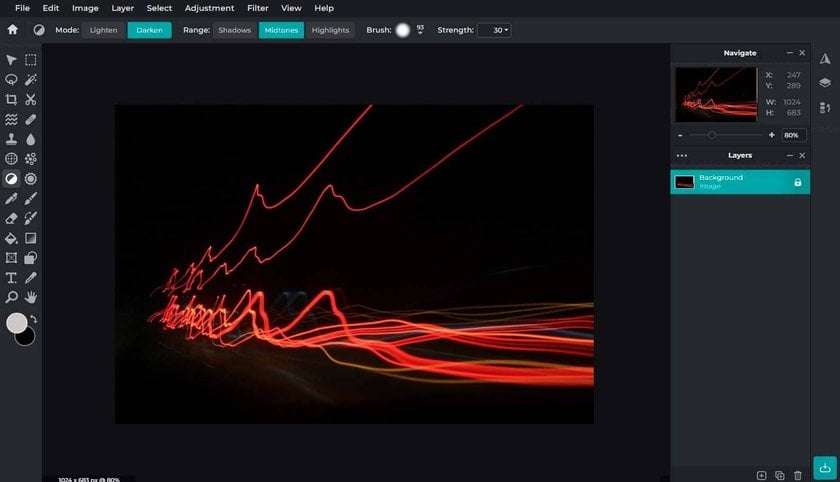
Pixlr is a good option for both experienced photographers and hobbyists. Available on Android and iOS, it offers advanced blending modes and customizable overlays. Create double exposures, add textures, and experiment with multiple effects for visually appealing shots. The app’s built-in collection of transparent overlays, such as light leaks, smoke, and more, can be applied directly to your photo. The app also supports text overlays, making it a useful tool for social media graphics and marketing materials.
Pixlr is free to download, but the free version’s toolkit is limited. Moreover, adverts may be distracting. Pixlr Pro costs $5 per month or $15 annually. The paid version includes more overlays, fonts, and stock images.
8. Afterlight
 This robust Android and iOS photo editor includes particularly blending modes, overlays, and filters. Whether working on a simple overlay or a more complex composition, the app’s feature set is sufficient for any proficiency level.
This robust Android and iOS photo editor includes particularly blending modes, overlays, and filters. Whether working on a simple overlay or a more complex composition, the app’s feature set is sufficient for any proficiency level.
The app’s blending modes and transparency tools ensure smooth and consistent overlaying. Afterlight also has a rich library of textures, gradients, and light leaks that can be layered on top of your images. The app offers customizable text options that allow you to choose from various fonts and colors.
Afterlight is a free app with a paid version called Afterlight Pro. It costs $2.99 per month or $17.99 annually. It provides additional tools and content and excludes ads for a more straightforward editing experience.
Conclusion
Mobile apps offer a flexible, cost-effective alternative to traditional desktop photo editors for applying creative overlays.
Apps like PicsArt, Snapseed, and Superimpose X are perfect for users who need powerful features on the go, while options like Fotor, PhotoLayers, and Pixlr are beginner-friendly options for casual edits. While some apps offer free versions with ads, premium options are available for those seeking more advanced tools and an ad-free experience.
Whether you are a beginner learning how to overlay one photo on another or a professional looking for advanced blending tools, explore the options provided in this article to find a perfect application to match your creative goals and needs.






