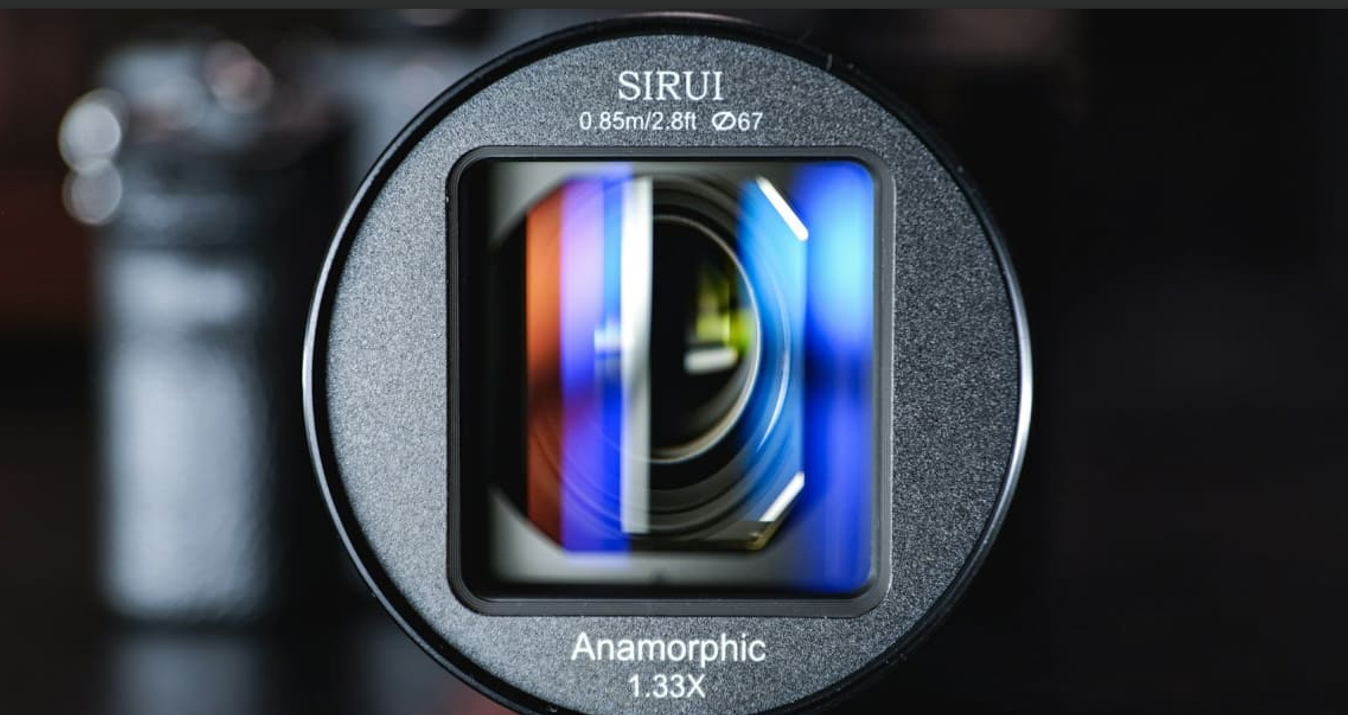Iphone 14 Camera Features + Pro & Pro Max
August 13, 2024

Unlock the full potential of the iPhone 14 series cameras, from the standard models to the Pro and Pro Max. This article offers a detailed look at their capabilities and practical tips to help you capture stunning photos effortlessly.
Got the new iPhone 14 or considering an upgrade? This post is made to help you get familiar with the powerful camera features packed into the iPhone 14, including the advanced Pro and Pro Max models.
We'll break down the specs, explore what's new, and share some straightforward tips to help you capture great photos right from your phone. Let's jump in and learn how to make the most of your iPhone's camera!
iPhone 14 Camera Specs
 The iPhone 14 series brings some impressive camera upgrades, especially noticeable in the Pro and Pro Max models.
The iPhone 14 series brings some impressive camera upgrades, especially noticeable in the Pro and Pro Max models.
They come equipped with a dual-camera setup. Each has a main camera with 12 MP at an F1.5 aperture for better low-light performance, and an ultra-wide camera also at 12 MP with an F2.4 aperture, perfect for capturing larger scenes!
iPhone 14 Pro and iPhone 14 Pro Max Camera Features
 The Pro versions enhance the camera experience significantly:
The Pro versions enhance the camera experience significantly:
The main camera is a robust 48 MP with an F1.8 aperture, which captures intricate details.
Accompanied by a 12 MP ultra-wide camera with a slightly faster F2.2 aperture, it improves under low light.
There's also a 12 MP telephoto lens with an F2.8 aperture, allowing for better zoom and focus on distant objects without sacrificing image quality.
The iPhone 14 Pro and iPhone 14 Pro Max pack features that make them a top choice for photography buffs and casual snap-shooters alike:
Rich Detail Capture: The 48 MP sensor on these models means photos are sharper and more detailed, whether you're shooting landscapes or close-up portraits.
Enhanced Zoom: With 2x "optical-quality zoom," these phones let you get close to the action without physically moving, ideal for concerts or sports events.
Superior Low-Light Photos: Upgrades to the ultra-wide and telephoto lenses mean you can capture vibrant photos even in dim conditions, a big plus for evening events or indoor settings. Also, Apple revamped its approach to low-light photographs with an upgraded Photonic Engine. This tweak helps the camera capture better-lit, clearer images at night by smartly merging several exposures into one.
Better Selfie Camera: The front camera got a makeover, too, now featuring autofocus and a wider aperture (F1.9). This means it’s easier to get clear, well-focused selfies, even in less-than-perfect light.
Adaptive Flash: The flash automatically adjusts its brightness based on how far you’re zooming in and ensures your subjects are always perfectly lit without being overexposed.
Advanced Video Capabilities in the Pro Models
Action Mode: This new addition stabilizes video to professional levels, ideal for capturing high-movement activities like sports or playful pets.
Cinematic Mode: Now supporting 4K at both 24 and 30 FPS, this mode gives you the flexibility to edit focus points after shooting, enhancing your ability to create movie-like sequences with your phone.
The Pro models also support high-quality Apple ProRes video, perfect for serious videographers looking for professional-grade file formats. Keep in mind, if you want to make the most of the ProRes feature in 4K, you'll need at least the 256 GB storage model.
Also read: Best free green screen apps for iPhone & Android
With these updates, the iPhone 14 Pro and iPhone 14 Pro Max not only elevate your photography and videography game but also set a new standard for what smartphones can achieve in image and video quality!
Top 10 Tips to Master the iPhone 14 Camera
 Maximizing your iPhone 14 camera’s potential is easier than you might think. We have some practical tips to help you get started!
Maximizing your iPhone 14 camera’s potential is easier than you might think. We have some practical tips to help you get started!
1. Use Volume Buttons as Shutter
Avoid camera shake by using the iPhone’s volume buttons as a shutter. A quick press of either volume up or down snaps a picture, and holding either button starts a video. This is a simple trick to keep your shots steady.
2. Control Your Zoom
The iPhone 14 Pro and Pro Max offer four optical-quality zoom levels — 0.5x with the ultra-wide lens, 1x using the wide lens, 2x achieved by cropping from the new 48 MP sensor, and 3x utilizing the telephoto lens. You can switch between these zoom levels by tapping the circular indicators above the shutter button or using a slider to fine-tune your zoom up to 15x digital zoom.
3. Enable Burst Mode with Volume Button
If you head into Settings > Camera, you can toggle burst capture on. With this feature active, holding the volume up button captures a burst of photos, perfect for action shots.
4. Move Closer Instead of Zooming
While it's easy to use the 5x zoom to get closer to your subject, this can often lead to image distortion and noise. Whenever possible, try to physically move closer to your subject to capture a clearer and more detailed photo.
5. Disable Low Power Mode
Make sure your iPhone is not in Low Power Mode, which can restrict camera functions and affect performance.
6. Engage Macro Mode for Close-Ups
To shoot in Macro Mode, simply bring your iPhone close to the subject. The camera automatically switches to Macro Mode, allowing you to focus just millimeters away from your subject. You can turn this automatic feature off in the settings if you prefer manual control.
7. Use QuickTake for Quick Capture
QuickTake makes it easy to capture moments instantly without switching modes. Tap and hold the shutter button to start recording a video, and slide it right to lock the recording. For burst photos, drag the button left after pressing it.
8. Access Advanced Camera Controls
Tap the arrow at the top of the screen in the Camera app to reveal additional controls. Here, you can manage settings like flash, Night Mode, Live Photo, Photographic Styles, aspect ratio, exposure, timer, and filters. Night Mode, for example, automatically activates in low-light conditions to enhance photo quality but can be adjusted manually for shutter duration.
9. Shoot in RAW
For those times when you want the highest quality and editability, shoot in RAW. The iPhone 14 Pro allows you to capture images using the full 48 MP sensor in RAW, providing more detail in the highlights and shadows.
10. Edit Like a Pro with Luminar Mobile
If you think that you need more options for editing than your built-in camera has, try Luminar Mobile! This is an AI photo editor that makes editing photos straightforward and effectived. It's designed for anyone who wants to quickly improve their images!
What’s Next for iPhone Cameras
 As we anticipate the release of the iPhone 16 series later this year, rumors and leaks suggest some intriguing developments. A key upgrade might include a new coating on the iPhone 16 Pro lenses to reduce the lens flares, a common issue with previous models. Additionally, there’s talk of a two-step shutter button for the hardware: a light press to focus and a full press to capture the photo, potentially integrating it with the existing Action Button.
As we anticipate the release of the iPhone 16 series later this year, rumors and leaks suggest some intriguing developments. A key upgrade might include a new coating on the iPhone 16 Pro lenses to reduce the lens flares, a common issue with previous models. Additionally, there’s talk of a two-step shutter button for the hardware: a light press to focus and a full press to capture the photo, potentially integrating it with the existing Action Button.
The iPhone 16 Pro is rumored to inherit the 5x tetraprism lens from the iPhone 15 Pro Max, enhancing its optical zoom capabilities. More exciting is the possibility that the iPhone 16 Pro Max could feature a super zoom lens with up to a 300 mm equivalent focal length, roughly 12.5x zoom relative to the main camera.
Regarding the front camera, while no significant upgrades are expected this year, predictions are pointing towards a jump from 12 MP to 24 MP in the FaceTime camera for the iPhone 17 series, hinting at major improvements down the line.
Conclusion
With its advanced camera features, the iPhone 14 makes capturing high-quality photos simple. From detailed shots to expansive scenes, these devices are built to handle it all! We've explored everything from the enhanced iPhone 14 Pro camera features to practical tips to maximize your device's potential.
If you're looking to enhance your photos even further, don't miss our previous post on how to invert a photo on an iPhone — it's packed with simple steps to refine your images using your iPhone's built-in tools!
The iPhone 14 series, with its robust capabilities, is your perfect partner for capturing life's moments in stunning clarity!