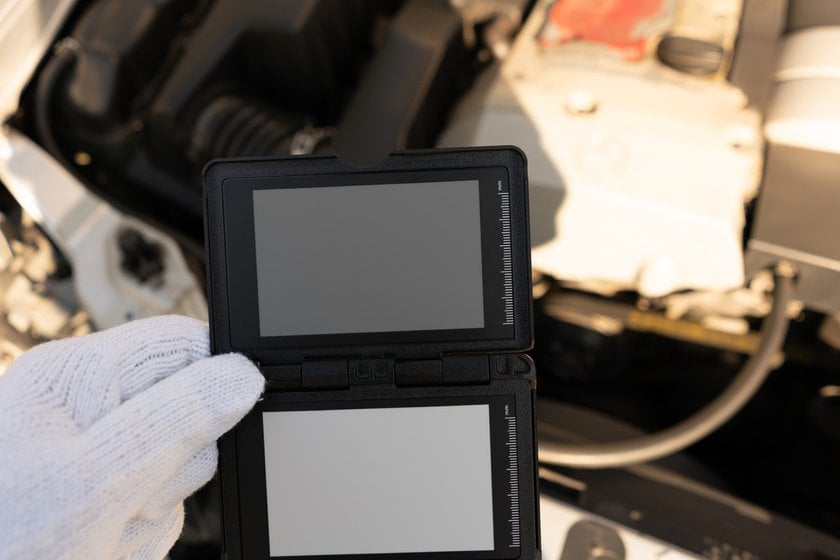Have you ever snapped a photo and noticed the colors didn't look quite right? Maybe everything had a blue or orange tint? This common issue is often due to something in photography called white balance. White balance, explained simply, is like a magic tool in your camera. It helps make sure the colors in your pictures look as they do in real life: nice and natural.
In this blog post, we're going to dive into the world of white balance. We'll explain what it is and why it matters. What does white balance do to make your photos pop? You will find out soon! Whether you're just starting out with a camera or you've been taking pictures for a while, understanding it is a game-changer.
So, let's begin and learn how to capture the true, beautiful colors of the world in our photos!
What is White Balance and Why It Matters
White Balance Definition: It is like a special tool in your camera that makes sure the colors in your pictures look real. For example, if something is white in real life, white balance helps it look white in your photo, no matter if you're in the sun or in the shade. Different lights can change how colors look in pictures, but white balance fixes this so your images look just like what you see with your eyes.
Why is this important for taking pictures? White balance helps you capture things exactly how they look. This means the amazing colors you see with your eyes are the same ones you'll see in your photos. It's really essential for special moments that you can't take pictures of again, like a birthday party or a beautiful sunset.
First Impressions: When the white balance isn't right, your photos might not look good. Sometimes, they can be too blue or too yellow. This happens when the white balance setting isn't correct. It makes your photos look strange, with colors that don't seem real. For example, snow might look blue instead of white, or a room might look too yellow instead of warm and cozy.
By setting the white balance right, your photos will not only look better, but they'll also show the real colors of what you're taking pictures of. It's a small thing on your camera, but it makes a big difference in how your images turn out!
Understanding White Balance
Cameras see colors differently than our eyes, especially under different lighting. What white balance does is tell the camera what “white” looks like under these different lights so all other colors look right. For example, midday sunlight makes colors look different than the light in your home. The camera uses white balance to adjust these colors so they appear natural, just like how we see them.
There are several white balance settings in cameras, each designed for different lighting situations:
Auto White Balance (AWB): This is the 'set it and forget it' mode. The camera guesses what the white balance should be, which works well in most situations.
Daylight: Best for shooting outside on a sunny day. It keeps the warm colors of the sun.
Tungsten: This setting is for indoor lighting, like light bulbs, and makes the photo look less yellow.
Cloudy: This setting adds a bit of warmth to photos, perfect for overcast days.
Flash: Useful when using a camera flash, as it compensates for the cool light of the flash.
Shade: This setting adds warmth to balance the cool blues often found in shaded areas.
Each setting adjusts the camera's perception of color to match the lighting environment.
Advanced yet easy-to-use photo editor
Get Luminar Neo NowChallenges and Common Mistakes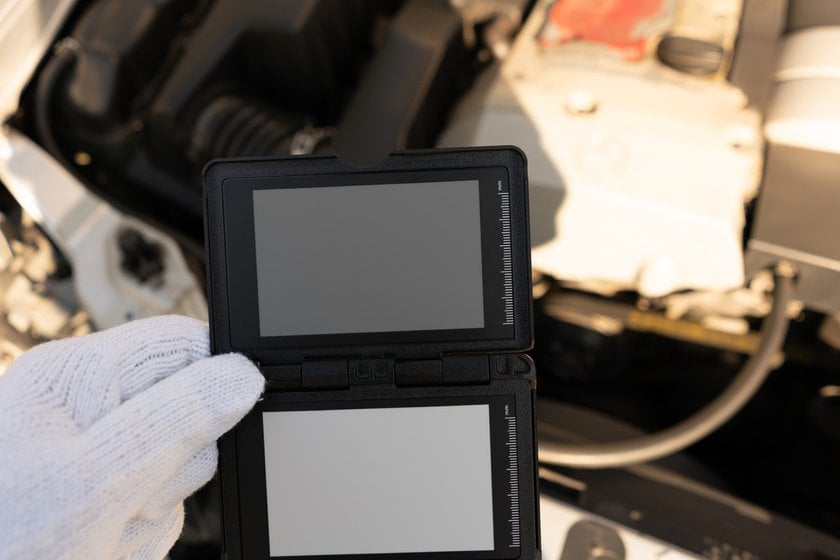
A common mistake is forgetting to change the white balance setting when moving from one type of light to another, leading to photos with strange color tints. For example, using the Tungsten setting outside on a sunny day will make your photos look very blue. Another challenge is in mixed lighting situations, where no single setting may be perfect. In these cases, experimenting or using a custom white balance setting can help.
Understanding how to use and adjust white balance is key to capturing photos that look just how you remember the scene. By knowing the different settings and when to use them, you can avoid common mistakes and take your photography to the next level!
Practical Tips for Setting White Balance
Start by using Auto White Balance (AWB) if you're new to photography. This setting lets your camera guess the best color setting. It's pretty good at this, especially when the light around you keeps changing. As you get more comfortable with your camera, start picking white balance settings that match the light where you are. If it's really sunny, use the Daylight setting to keep the sunny colors looking good. Inside with light bulbs? Use the Tungsten setting so your pictures don't look too yellow. On cloudy days, try the Cloudy setting to add a little warmth to your photos.
Sometimes, you might be in places with both sunlight and indoor lights. This mix can make the colors in your pictures look weird. Try to choose a setting that matches the main kind of light. Or, you can use your camera's flash to help make the colors look right. We have already prepared a guide for you on how to pick the best flash! Click here to read it now!
It's always good to check your photos after you take them. If the colors seem off, just change your white balance setting and try again. This helps you learn faster which setting is best for different lights.
With these simple steps, you'll find that making your photos' colors look real and beautiful is much easier!
Editing Software for Fine-Tuning
When you want to fine-tune the colors in your photos, editing software can be a big help. Luminar Neo, an AI photo editor, is a fantastic tool for this. It lets you adjust the white balance even after you've taken the photo. This is really useful if you shoot in RAW format. RAW photos keep a lot of details, which means you can make more changes to get the colors just right.
With Luminar Neo, tweaking the white balance is easy and can make a big difference in how natural and vibrant your photos look!
Conclusion
So, understanding white balance is a key skill in photography that can transform your photos from average to stunning. From capturing a birthday party to a serene landscape, getting the colors right makes all the difference. Remember to start with Auto White Balance and progress to specific settings like Daylight or Tungsten as you become more confident. Watch out for mixed lighting, and always review your photos to learn and adjust quickly.
And if you ever need to fine-tune the colors, software like Luminar Neo is there to help, especially if you shoot in RAW format. With these tools and knowledge, you're well on your way to capturing the true, beautiful colors of the world in your photographs!
Understanding white balance is not just about correcting colors; it's about bringing your photography to life!