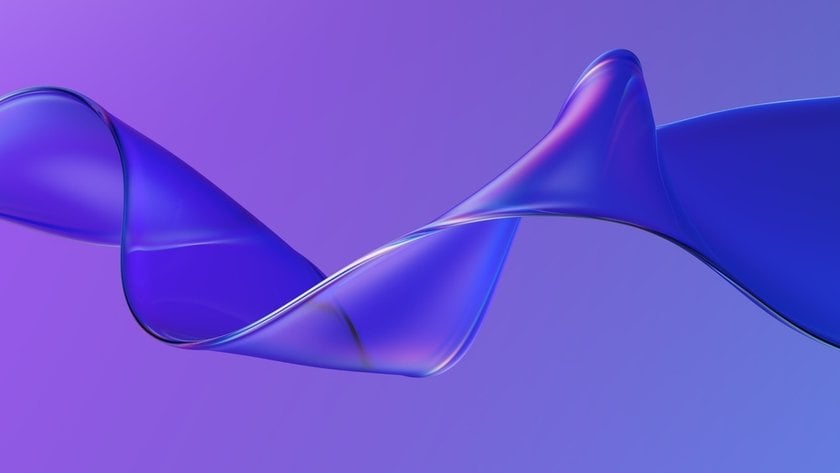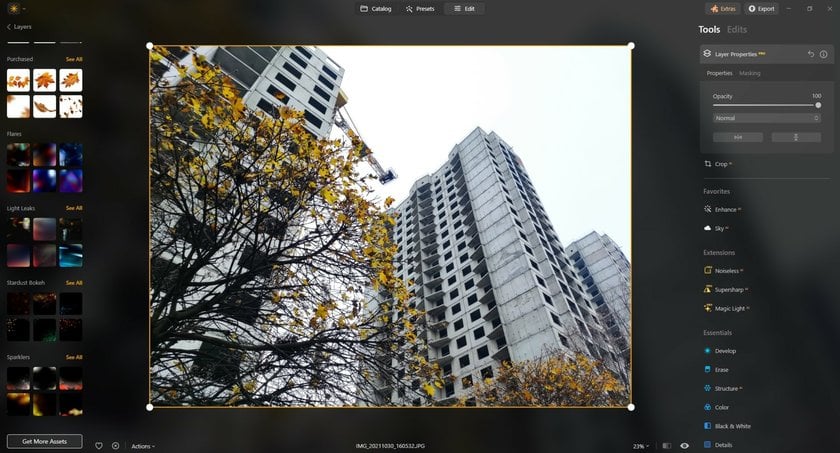Image Rendering: Meaning And Usage In Photography
December 23, 2024

Almost all people who have at least some relation to digital technologies have come across the term "rendering." If you try to dive into the topic, you will find a lot of information on 3D graphics, but photo rendering is something else. Today, we’ll discover all the details.
When you're editing your images, you've probably come across the term "rendering." This is most likely what brought you to this blog post. Well, appreciation your curiosity! Make yourself comfortable, in this article, I would like to talk about what is image rendering, why it is important, and how it works in photography in a nutshell (with no math).
Without another word, let's get started!
What Does Rendered Image Mean

To begin with, let's look at the terminology. Rendering or image synthesis is the creation of a photorealistic or non-photorealistic image from a 2D or 3D model using a computer program. So, what is a rendered image? In short, it’s the resulting image of the rendering process. This is a fundamental aspect in industries such as computer graphics, animation, and 3D modeling.
A rough synonym for rendering is visualization. That is, the process of converting data into visual content. However, today this term has grown so much that it is used even in areas that have nothing to do with visual content, for example, in audio processing. The process itself is automated (whatever software you work in, and whatever you render), and the user only sets the settings. When rendering, a lot of mathematical calculations take place, but this is for machines.
Rendering Photos: When, How, and for What
Most often, photographers do not have to think about how to render a photo, because, as I said, the technical side of the process is fully automated. When processing images in most popular photo editors, such as Photoshop or Lightroom, the edited image file may be immediately saved as a jpeg or tiff. In this case, you do not even need to start rendering. The only exceptions are when it is necessary to compose several images, which we will talk about toward the end of this article.
Also read: Photography Prices for Beginners – How Much Do Photographers Charge
Rendering a Photo In-Camera
In general terms, rendering photos can be compared to developing an exposed film. Of course, the technologies are completely different, but the goal is the same. This is a visualization of the information that the photosensitive element has collected. This is important because there is a misconception that “straight out of the camera” (SOOTC) images are not processed. This is not true. If you shoot in jpeg format, your camera will automatically edit the picture, just like when developing a film, we can influence its contrast or even light sensitivity (push and pull processes). There just won't be a photo without this.
Things are different with the RAW format. Such pictures are really not processed. However, the image you can see on your camera's display is still a rendered jpeg. This is a temporary image file that the cam creates automatically just to show you the result. However, how the RAW format will be displayed during processing depends on the editing tool you use. The advantage of RAW images is that you can decide how your photo will look. That is, you do not have to edit the already predefined white balance, contrast, etc. - you can make it the way you want it to be.
So cameras render photos. There's nothing you can do about it. But you should know what exactly the algorithm processes. These are the parameters that you will not be able to set later on yourself (if you shoot not in RAW), but which you will have to edit if you do not like the result. They depend on the settings when shooting: ISO, shutter speed, aperture value, etc; as well as lighting conditions. There are seven basic steps when your cam renders an image automatically:
calculating black levels;
white balancing;
adjusting the level of linear brightness;
cropping image data;
restoration of the original image from the mosaic (debayerization);
color conversion and correction;
setting the gamma.
Editing Programs Also Render a Picture
As I said, when you finish editing a photo, you simply save it in the format you need. But that doesn't mean your editing tool won't render an image. If you took a photo directly in jpeg, the program will display it in the form in which it was saved in the camera. But if you shot in RAW, the preview in different photo editors may differ. It depends on the specific program algorithms.
If you are a professional photographer, this should be essential for you, since the quality of processing will depend on how the software displays your image.
We recommend always saving photos (in-camera) in both RAW and jpeg. Of course, RAW gives you more options for editing, but modern cameras are smart enough to do all the work for you in the way you want to see it (provided you set the exposure correctly).
Rendering Pictures when Creating Collages
The term "rendering" is also used when compositing photographs. This is a slightly artisanal definition. In this case, it means working with different layers, which will later be combined into a finished image, or the image itself. That is, it's just a kind of manual processing, but also called rendering.
Here I would like to note that any action in photo editing programs invariably leads to picture rendering again and again. However, all this happens "under the hood" of the software, so the user most often simply does not have to think about it. It is important for the photographer to know only what parameters of the image are affected by automatic rendering and to take into account the peculiarities of displaying images with their software.
Rendering in 3D Modeling
In photography, rendering is a behind-the-scenes process where the photographer does not interfere. So, what is the rendered image meaning, and why do people focus on this process? It's definitely not a photo.
A rendered image is a digital picture that has been created or processed by a computer through the rendering process. This involves transforming 2D or 3D models into a final visual output by simulating elements such as lighting, shading, texture, and perspective. Rendered images are widely used in computer graphics, animation, architecture, and video game design to produce realistic or artistic visual representations.
It is not the work of photographers, but of designers. The specialist creates several models of objects and then combines them into a photorealistic picture. Here is the answer to the question of what does rendered image means. In this case, such a description is more appropriate than ever, because we are not talking about an automated process, but about human work. This allows you to make the image you want it to be even if you don't have the opportunity to take a picture with your camera.
Most often, photographers do not have to master 3D modeling, but I recommend at least in general terms to learn how to render an image. This can be useful, for example, to those who are actively involved in advertising photography.
How to Choose a Program for Rendering RAW Images
Today the market for software for photographers and designers is huge. There are many great types of products out there, all of which can work with RAW images. But which one to get (except Photoshop)? Here I give you a couple of recommendations.
Luminar Neo
A great tool for those who want to learn how to render a picture. Many processes in the program are carried out with the help of AI, which greatly simplifies the process. In addition, the combination of sequential rendering and parametric editing is the perfect balance between speed and flexibility. You can view any changes without saving them. This makes it easy to roll back any changes.
Luminar Neo also provides infinite levels of undo for masked images, allowing you to selectively mark the desired effects and quickly apply them when rendering a photo.
Advanced yet easy-to-use photo editor
Get Luminar Neo NowAdobe Lightroom
Adobe Lightroom is a complete cycle program because, after processing, all images are completely ready for publication or printing. The application works with most of the formats used in photography. Using the converter, you can sharpen the image, perform color correction operations and remove noise. All performed procedures are saved in a special file, and each step of processing a frame can be canceled and returned to the original photo. The resulting image file can be easily transferred to Photoshop for further processing.
Apple Aperture
The converter provides the user with a large set of tools for processing photos and the ability to print pictures, create albums and send material to the Internet. If necessary, you can easily back up all files. Apple Aperture has effective algorithms for frame color correction, noise removal, and image sharpening. The interface is well thought out and easy to use even for novice users. The program allows you to process several photos at once.
Let's Summarize: Rendering Photos

So, you already know what is rendered image is and why we don't talk about it often in photography. For the photographer, this process is irrelevant, since everything happens "under the hood" of your camera or editing software. However, be aware of what exactly your camera or software processes, as this can greatly affect how you edit your shot.
If you still have to render images and add simulated 3D objects, you can master this. Today, more and more images are created even without a camera, and they are almost indistinguishable from real photographs. Just think, even now, reading this article, you can be surrounded by such pictures. Are you sure that the picture on your desktop is really a photo?
Visual content will always be on the wave, but the time of the classic photo, unfortunately, has passed. Now on the Internet, there are almost no photos without processing. Perhaps we do not notice how a new era is coming. But if you are working with visual content, you should master different aspects in order to always be on the winning side!