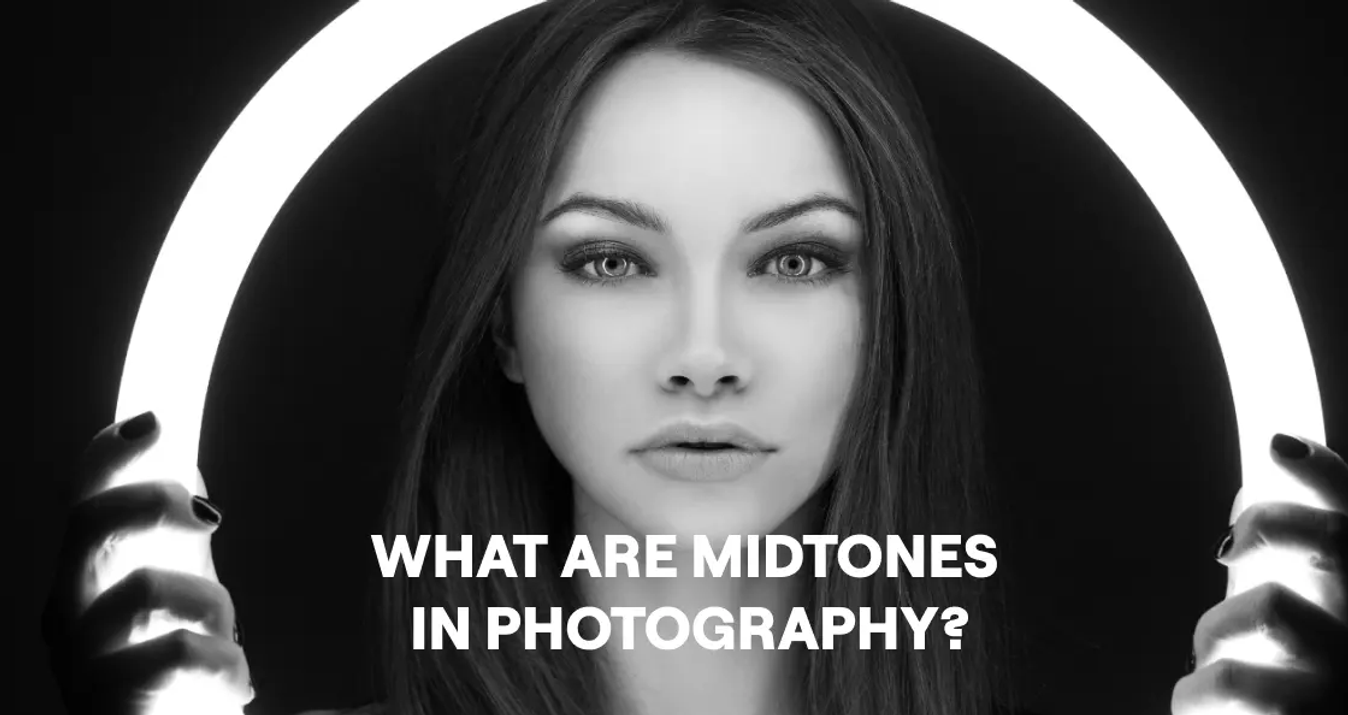Ultimate Guide to Time Lapse Photography
July 15, 2024

Dive into the ins and outs of time-lapse photography. In this article, you’ll find tips on how to set up your camera and the techniques necessary to create high-quality time-lapse videos.
A time-lapse video is created by stitching together still images taken at regular intervals. These videos can beautifully illustrate changes over time in landscapes, celestial movements, people's activities, and construction projects.
We will explain how to shoot time-lapse videos using a digital single-lens reflex (DSLR) or mirrorless camera and discuss important safety and technical considerations.
Advanced yet easy-to-use photo editor
Get Luminar Neo NowWhat is Time Lapse Photography
 Time-lapse photography has distinct characteristics that set it apart from regular video recording:
Time-lapse photography has distinct characteristics that set it apart from regular video recording:
1. High Definition
Time-lapse videos are composed of a series of still images that, when stitched together, produce beautifully clear and detailed images. Unlike regular videos, which can appear grainy when paused, each frame of a time-lapse video maintains high quality, providing stunning visual clarity no matter where you pause.
2. Time Compression
These videos effectively condense long periods into short sequences. By capturing still images at set intervals—typically every few seconds—the resulting video appears to fast-forward through time. This makes time-lapse photography ideal for showcasing processes or events that take place over an extended period, such as celestial movements, the blooming of flowers, or the construction of buildings. Through time-lapse, viewers can experience the progression of time in a way that would not usually be perceptible.
Time-lapse videos leverage the beauty of high-definition still photography combined with the dynamic aspect of passing time, offering a unique and compelling way to capture and represent the world.
How to Shoot Time-Lapse Videos
When shooting time-lapse videos, it’s essential to follow these three key steps:
Step 1: Stabilize the Camera Using a Tripod
A tripod is crucial for shooting time-lapse videos. Stability is key because any movement can introduce blur that is more noticeable than in regular videos. If shooting for extended periods, ensure the camera is securely fixed to prevent any movement caused by wind or other environmental factors. Misalignment between frames, as shown in the image below, can occur if the camera position shifts during shooting.
Additionally, turn off your camera’s image stabilization feature when using a tripod. Keeping image stabilization active can actually lead to blurring because the camera may attempt to compensate for non-existent movement.
Step 2: Decide the Shooting Interval and Number of Shots
Creating a time-lapse video involves stitching together still images taken at regular intervals. Properly setting the shooting interval and number of shots is crucial as they determine both the total shooting time and the video's playback length.
For example, consider the settings screen for a Canon EOS R5, where you can adjust both the shooting interval and the number of shots.
Understanding the Settings
Shooting Interval: This is the time between each shot. In the settings screen, you can adjust this to determine how frequently the camera captures an image.
Number of Shots: This is the total number of images the camera will take.
 Once these are set, the camera will display:
Once these are set, the camera will display:
(1) The total time required for shooting.
(2) The playback time of the video produced.
In this example, the shooting interval is set to 4 seconds and the number of shots to 300, the total shooting time would be 19 minutes and 56 seconds. This would produce a 10-second long video, effectively condensing nearly 20 minutes into 10 seconds.
Exclusive Tools of Endless Possibilities in One AI Editor
EXPLORE NOW!How to Calculate the Interval and Shots
Decide the video playback time: First, determine how long you want the final video to be.
Calculate the number of shots: Multiply the playback time by 30 (e.g., a 40-second video would require 40 x 30 = 1200 shots).
Decide on the total shooting time: This is the real-time duration you want to capture.
Calculate the shooting interval: Divide the total shooting time by the number of shots (e.g., for an hour of shooting time or 3600 seconds, with 1200 shots, the interval would be 3600 / 1200 = 3 seconds).
Plan and calculate these settings carefully to ensure you capture the desired footage without errors, as you cannot retake time-lapse footage easily.
Step 3: Setting the Exposure and Start Shooting
When setting up exposure for time-lapse photography, you have two main options: fixing the exposure to the settings of the first image, or updating the settings for each frame. Understanding when to use each setting is crucial for achieving the best results.

Fixed Exposure Settings
Choosing "Fix to the same settings as the first shot" means that the exposure settings for all subsequent shots will match those of the first shot. This method ensures that the video maintains a consistent look throughout. However, this can be problematic when the lighting conditions change significantly during the shoot, such as during sunrise or sunset.
If the initial exposure is set while the sun is still up, and the shoot continues past sunset, the video will likely end up being too dark, as shown in the image below. The first image may be well-lit, but subsequent images might become increasingly underexposed as the natural light fades.
Updating Exposure Each Frame
If you anticipate significant changes in ambient brightness, choose "Update each frame." With this setting, the camera adjusts the exposure automatically with each shot based on the current lighting conditions. This ensures that each frame is exposed correctly, regardless of changes in the environment's brightness.
However, if the white balance is set to auto, it will also adjust with each frame, which can lead to inconsistencies in color tone throughout the video. To prevent this, set the white balance to a fixed setting, rather than auto, to maintain color consistency across all frames.

Notes on Time-Lapse Photography
Please consider the following important points when shooting time-lapse videos:
1. Ensure Sufficient Battery Capacity
Time-lapse videos require shooting over extended periods, so ensure your battery has sufficient charge. If the shooting duration might exceed your battery’s capacity, consider using an external power bank.
2. Maintain Consistent Power Settings
Do not turn off the camera power midway through shooting. If power is interrupted, no video will be generated, and all previous efforts will be lost. If the battery is low and you’re near the end of shooting, press the shutter button to stop the recording safely and ensure a video is created.
3. Avoid Strong Light Sources
Avoid pointing the camera directly at intense light sources like the sun or artificial lights. Prolonged exposure to strong light during time-lapse photography can damage the camera’s image sensor.
4. Refrain from Using Strobes
Strobes or flash units cannot be used in time-lapse photography as the flash will not fire. Adjust the scene's lighting using ambient light or continuous artificial lights instead. Make sure the camera is positioned so that it is not directly hit by the light, yet still receives enough illumination for the shoot.
Quick Recap
I've outlined the process for shooting time-lapse videos using either single-lens reflex or mirrorless cameras, which are well-suited for anyone looking to try this technique. Set up in three simple steps:
Step 1: Stabilize Your Camera on a Tripod
Stability is crucial; any movement during recording can blur your video. Even with a tripod, ensure it's securely fixed, especially in windy conditions.
Step 2: Determine the Shooting Interval and Number of Shots:
First, decide on your video's playback duration.
Calculate the number of shots by multiplying the playback time by 30.
Determine the total shooting time.
Set your shooting interval by dividing the total shooting time by the number of shots.
Planning your shooting time in advance helps capture the desired footage without missing key moments. Time-lapse photography requires patience and precision, as retakes are not an option.
Step 3: Set the Exposure
Fixed Exposure: Best for consistent lighting conditions. Keeps settings the same as the first image, ensuring uniform brightness and white balance throughout the video.
Update Each Frame: Ideal for environments where light changes significantly, such as at sunrise or sunset. This setting adjusts exposure with each frame to avoid over or underexposure.
Time-lapse photography offers a unique way to depict the progression of time, distinct from regular video techniques. Use this guide to explore and experiment with time-lapse photography, capturing the dynamic changes in your environment.