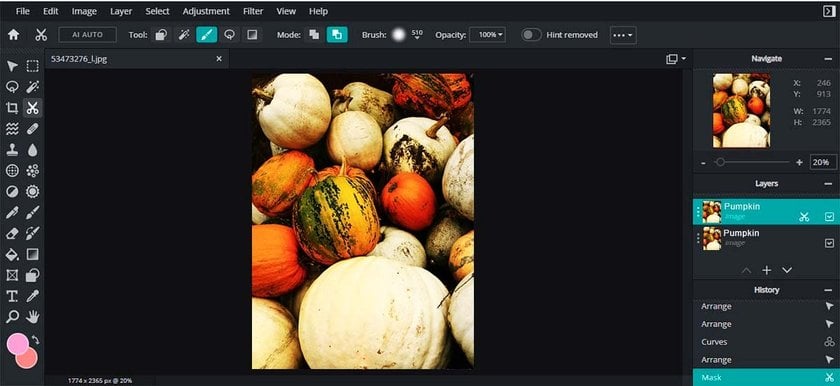Decoding GIMP vs Pixlr's Comparative Strengths
March 07, 2024

Dive into the comparison of GIMP and Pixlr and figure out which photo editing software is the right match for you! We've laid out the details on their functionalities and user-friendliness to help you decide which one will serve your editing tasks best!
Choosing between GIMP and Pixlr for photo editing? It involves understanding their distinct advantages!
The goal of this post is to help you figure out what suits your editing style and needs. We will compare their basic features, ease of use and efficiency. Finally, you need to have a good idea of what tool will best help you bring your images to life. Let’s dive in and make the choice a little easier!
GIMP: The Open-Source Powerhouse
GIMP, which stands for GNU Image Manipulation Program, is a beacon for those in the realms of photo retouching, image composition, and even image authoring. This free, open-source gem stands out for its versatility, enabling users to perform tasks ranging from basic paint applications to complex photo manipulation. It's a tool beloved by both professionals for its depth and by hobbyists for its accessibility.
Features and Capabilities
GIMP's arsenal is vast. It's equipped with a full suite of painting tools (brush, pencil, airbrush, clone, etc.), supports custom brushes and patterns, and boasts an extremely powerful gradient editor and blend tool. But that's just scratching the surface. With full alpha channel support, layers and channels, multiple undo/redo options, and editable text layers, GIMP provides a playground for creativity. Its ability to manage large images through a tile-based memory management system means you're only limited by your disk space.
For those looking to push boundaries, GIMP's advanced manipulation tools offer transformations, selections, and even foreground extraction tools. Its procedural database allows for internal functions to be called from external programs, enhancing its extensibility with scripts and plugins. Over 100 plugins are readily available, showcasing GIMP's adaptability!
Advanced yet easy-to-use photo editor
Get Luminar Neo NowCustomizable Interface and Usability
GIMP's interface is a testament to its adaptability. It allows for extensive customization to suit any task, from changing colors and widget spacings to custom tool sets in the toolbox. Its modular "dock" system can be organized in tabs or separate windows, catering to your workflow. Full-screen mode maximizes your workspace, ensuring that you can focus entirely on your creation.
However, this power comes with complexity. The vast array of options and settings can be daunting for beginners, implying a steep learning curve. Yet, for those willing to scale this curve, GIMP becomes an invaluable asset in digital creation.
Performance and System Requirements
GIMP's performance is robust across various platforms, including Windows, macOS, and Linux. Its ability to handle large files with ease is noteworthy, though performance can vary based on your system's specifications. Since GIMP is resource-intensive, especially with complex tasks or large images, a reasonably powerful computer is recommended for a smooth experience.
For those on macOS looking for a GIMP alternative, exploring options mentioned in our previous post about GIMP alternative for Mac might provide suitable solutions tailored to Mac users!
In essence, GIMP stands as a colossus in the world of open-source photo editing software. It caters to a broad spectrum of users, from those making simple edits to professionals requiring detailed manipulation. With its comprehensive toolset, customizable interface, and powerful performance capabilities, GIMP is more than just software; it's a cornerstone of creative expression!
Pixlr: Your Gateway to Simple, Web-Based Photo Editing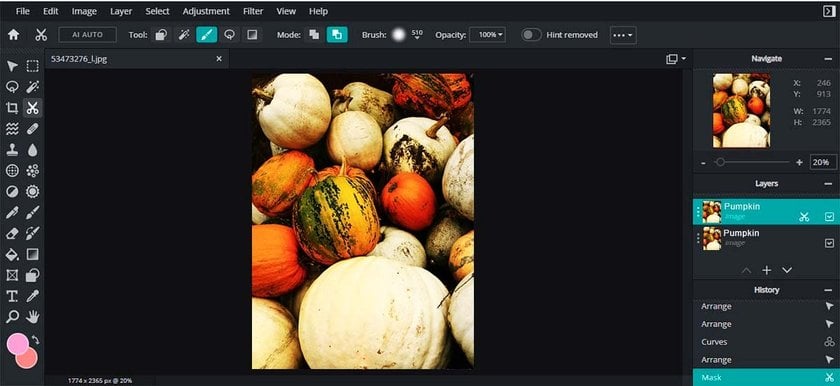
Launched back in 2008, Pixlr quickly carved out a niche for itself as the go-to online tool for fuss-free photo editing. Designed with both novices and seasoned professionals in mind, it offers a seamless experience right from your browser. Whether you're aiming to enhance a snapshot for social media or compile a visually engaging presentation, Pixlr equips you with the tools you need. It's earned its stripes as a top-notch alternative to more complex software like Photoshop.
Pixlr's Standout Features
Web Accessibility: Jump into Pixlr on any device with internet access—no downloads needed.
Effortless Editing: Tap into a range of intuitive tools for quick photo fixes.
Ready-to-Use Templates: Kickstart your projects with an array of stylish templates.
Smart AI Enhancements: Let Pixlr's AI handle the tedious tweaks, streamlining your editing process.
Beyond mere photo editing, Pixlr opens up creative avenues for educational projects, offering a unique platform for students to demonstrate their learning creatively.
User Experience Designed for Ease
Pixlr's interface is a breath of fresh air for anyone looking for simplicity. Its straightforward design ensures you can dive right into editing without a steep learning curve, perfect for quick enhancements or beginners dipping their toes into photo editing.
Anywhere, Anytime Editing
Thanks to its cloud-based setup, Pixlr promises flexibility across devices—PCs, Macs, tablets, you name it. All you need is a stable internet connection, and you're set to edit on the go, ensuring your creative flow isn't tethered to a single location or device. Do not worry about system demands; Pixlr is optimized to run smoothly without needing high-spec hardware.
Pixlr stands as a beacon for effortless and accessible photo editing online. It's the ideal companion for anyone looking to quickly polish photos or embark on creative projects without the hassle of complex software. With its user-friendly platform and robust features, Pixlr invites you to explore your creativity anytime, anywhere. Its enduring popularity is a testament to its capacity to make photo editing accessible and enjoyable for millions worldwide. But if you are curious to find out about alternatives to Pixlr, read our previous post about it!
Exclusive Tools of Endless Possibilities in One AI Editor
EXPLORE NOW!Making Your Choice
After reading our detailed comparison, you definitely know which software suits you better! Select GIMP if you are engaged in intricate photo editing projects and possess the necessary skills or willingness to learn. It offers a depth of functionality for creative exploration. Choose Pixlr if you value ease of use and require a tool that supports quick edits from any location. It is especially beneficial for straightforward tasks and users seeking a hassle-free editing process.
Both GIMP and Pixlr have specific purposes in photo editing. Your selection should be tailored to your specific needs, skills, and the nature of your project to ensure a satisfying editing experience!
AI Editor Alternative
Finding the right photo editing software often feels like a never-ending search. If you're weighing GIMP against Pixlr, you might want to take a look at Luminar Neo as well. What sets Luminar Neo apart is its straightforward interface coupled with AI features that streamline editing for anyone, regardless of experience. It's packed with functionalities such as enhancing raw images, managing layers, and applying masks, providing a full suite of tools for your editing tasks!
Need to remove people from photos seamlessly? Luminar Neo has got you covered with a smart feature that makes it a breeze. Its Erase tool lets you effortlessly eliminate unwanted figures from any scene, ensuring your final image is exactly how you envisioned it. And for times when you're thinking about completely transforming elements within your photos, Luminar Neo introduces GenSwap. This innovative feature enables you to swap parts of your image with AI-generated visuals that blend seamlessly, allowing for creative compositions or corrections with ease.
In summary, if the choice between GIMP and Pixlr leaves you wanting more, Luminar Neo could very well be the comprehensive, AI-enhanced photo editor you're looking for!
Bottom Line
In wrapping up our exploration of GIMP vs. Pixlr, it's clear that each tool has its unique strengths tailored to different user needs. GIMP is your comprehensive suite, ideal for those who delve into the intricacies of photo editing with time and skills to spare. Pixlr, with its simplicity and web-based accessibility, suits on-the-go editing and those new to the photo manipulation scene.
However, if neither seems to match your needs perfectly, Luminar Neo emerges as a third option worth considering. It merges ease of use with powerful AI capabilities, offering features like effortless people removal and the innovative GenSwap for transforming photo elements. Luminar Neo could be the versatile solution you're seeking, blending the best of both worlds for photo editing enthusiasts at any level!