Gimp vs Lightroom: Exploring the Differences in Detail
Last Updated on January 20, 2025

Sometimes, choosing a photo editor can be daunting. However, we're here to help you find the best option!
Post-processing software is an essential part of the toolkit of every photographer nowadays. Two names often in this space's spotlight are Adobe Lightroom and GIMP (GNU Image Manipulation Program).
This article gives a detailed comparative analysis of Lightroom vs GIMP, briefly introducing the readers to other GIMP alternatives.
We also specify that using one image editing software should not limit your photo editing experience since certain tools can integrate within your workflow as plugins. For example, Luminar Neo is compatible with Adobe Lightroom.
Let's compare the strengths and weaknesses of each tool and make the final choice.
Understanding Adobe Lightroom

Easy-to-use interface and helpful organizational tools make Lightroom well-known among photographers and creatives. Users can quickly import, organize, and manage large photo libraries.
Lightroom's editing capabilities include basic adjustments like exposure, contrast, and color correction as well as advanced techniques like HDR merging and panorama stitching. Thus, Lightroom empowers photographers to bring their vision to life easily.
One standout feature of Lightroom is its non-destructive editing. This means that you can make adjustments to your pictures without changing the original, experiment as much as you want, and still return to the starting point.
Lightroom seamlessly integrates with other Adobe products like Photoshop and Adobe Camera Raw, offering photographers a comprehensive suite of tools. This feature is very useful for people who need to use different Adobe editing tools together.
Also, Lightroom allows users to work with cloud technology. With Lightroom CC, they can save all their photos in the cloud and access them from anywhere with the internet.
Lightroom is very flexible because it allows adding plugins. Users can make Lightroom more powerful by using plugins like Luminar Neo, created by Skylum. Luminar Neo adds creative tools to make editing easier and more fun.
However, Lightroom has some downsides. It requires a subscription and can be hard to learn for beginners.
GIMP: Enhance Your Images For Free
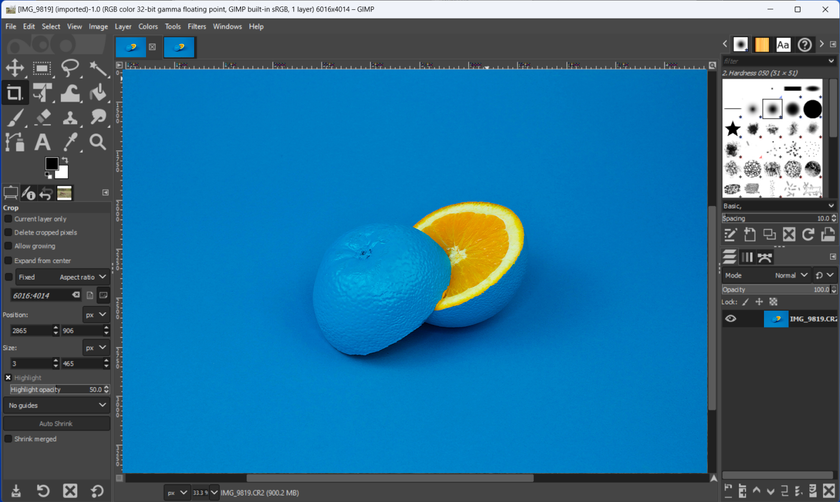
GNU Image Manipulation Program has carved its niche and earned a dedicated following among photographers and graphic designers. The main reason is that it is open source and 100% free.
GIMP offers an extensive array of editing tools akin to many premium software packages. You can easily perform tasks like image retouching, color correction, and intricate composition adjustments. It has advanced tools like layer masks and smart objects, making it a strong photo editing option.
GIMP's active user community makes it a special program. It has many tutorials, plugins, and user-created scripts are readily available online. So users can improve their GIMP experience and customize it for their needs
At the same time, GIMP’s interface is far from being user-friendly, and its learning curve can easily confuse photo editing newbies or those users who decide to switch from another editing software.
Moreover, regarding the non-destructive editing capabilities of GIMP vs. Adobe Lightroom, the first one has its limits, which might be inconvenient. That is why many users have started considering various alternatives to GIMP — Luminar Neo, DxO PhotoLab, Capture One and others.
GIMP vs Lightroom: Comparative Analysis
Now that we have a basic understanding of Lightroom and GIMP let's pit these heavyweight contenders against each other. This head-to-head comparison will give you a clearer picture of which photo editing tool will work better for you and your photographic needs and goals.
User Interface And Ease of Use
Lightroom boasts an intuitive user interface well-suited for hobbyists and professional photographers. Its simple and organized layout makes it easy to move between your library, the Develop module, and other important tools.
GIMP is powerful but harder to learn. Its interface can be overwhelming initially, especially for those new to photo editing. Its interface can feel confusing at first, especially for beginners. However, experienced users can customize the workspace to fit their needs.
Editing Capabilities
Lightroom offers comprehensive editing tools that cover the needs of most photographers. From basic adjustments like exposure and white balance to more advanced features like the Graduated Filter and Radial Filter, Lightroom enhances your images' look. The ability to sync edits across multiple photos simplifies batch editing.
On the other hand, GIMP offers more editing options because it is open-source. It's a great choice for tasks like detailed editing, retouching, and creating complex designs. However, GIMP is not as good as Lightroom for organizing and editing large photo collections quickly and easily.
Non-Destructive Editing
One of Lightroom's standout features is its non-destructive editing. Edits are applied as metadata, preserving the original image. It allows for experimentation without fear of permanent changes.
GIMP offers non-destructive editing capabilities through layers and layer masks, but it's not as straightforward as Lightroom. Users seeking extensive non-destructive workflows might find Lightroom more accommodating and convenient.
Performance
Lightroom's performance is optimized for speed and efficiency. It uses Adobe's Camera Raw engine to process images quickly, making it an excellent choice for photographers with large libraries or those working on tight deadlines.
GIMP's performance can vary depending on your hardware and the complexity of the edits you need to make. While it can handle complex tasks, there are certain situations where this photo editor requires more processing power than Lightroom.
Plugin Integration
Lightroom works well with plugins like Luminar Neo, which add creative tools and special effects to your editing options.
GIMP also has many plugins and scripts for customization and extra features. However, finding and installing these plugins might take more time and effort.
Making Your Final Choice

Here are some key considerations to help you choose the software that aligns best with your creative vision:
- Define Your Photography Goal: Consider what you need the program for. Are you a professional photographer who wants to organize your photos and quickly edit large volumes easily? Or are you interested in creating complex artistic images? Your goals will help you make your choice.
- Assess Your Skill Level: Consider your level of experience. Lightroom is easy for beginners, while GIMP has more features but is suitable for those who already have experience in editing.
- Workflow Preferences: How do you usually work with photos? Lightroom is great for quickly organizing and processing large collections. GIMP gives you more control, but can require more time to organize.
- Budget: Lightroom is a subscription-based program, which can be convenient for a fixed cost. GIMP is free, so it’s a good option if you’re looking to save money.
- Integration Needs: How will the program work with your other tools? If you already use Adobe products, Lightroom integrates easily with them. GIMP, thanks to its open system, allows for more customization.
- Future Growth: Will your needs change over time? Lightroom supports various plugins, such as Luminar Neo, and allows you to grow with your skills. GIMP is also flexible and can adapt to more complex projects.
- Explore Alternatives: Remember, that there are other options, such as Luminar Neo, Capture One, or DxO PhotoLab. You could try them and find out that they are better suited to your needs.
Ultimately, the choice is up to you. The program should help you create, simplify your work, and allow you to create beautiful images that reflect your unique ideas.
Bottom Line
Our Gimp vs Lightroom comparison shows that both photo editors have their strengths that set them apart from the competition, and limitations that make users look for other options for working with their photos.
Lightroom’s user-friendly interface, non-destructive editing, and the most seamless workflow are sure to appeal to a wide range of photographers. This professional editor simplifies image management while providing powerful editing capabilities that meet the needs of most photographers.
GIMP, on the other hand, offers advanced editing tools and ample customization options that are quite satisfying for its user community. It’s a platform for those who want complete control over their editing process and are willing to spend the time to master it.
Also, look at the alternatives: Luminar Neo, Capture One, and DxO PhotoLab. Each of them offers a unique set of features and creative possibilities that suit your needs and requirements.
Ultimately, the decision comes down to your photography goals. When making your choice, be sure to consider your skill level, workflow preferences, and budget. Editing software should fit your vision and expand your creative abilities without creating discomfort or excessive expense.






