Black and White HDR Photos How-to Make Them
January 31, 2016

HDR is not a tool only for colors. It is incredibly useful for the monochrome photography!
Many people feel that HDR photography and Black & White are mutually exclusive...as in… separate entities that should never cross paths. Well I would argue that HDR can be incredibly useful to the monochrome photographer! Especially since you can take an image that has had it’s details pushed beyond the normal range of belief in color...but then convert to B&W editor to create a stunningly detailed piece of fine art! Just do a quick search on Google for Black & White HDR and you’ll see there’s no end to amazing examples.
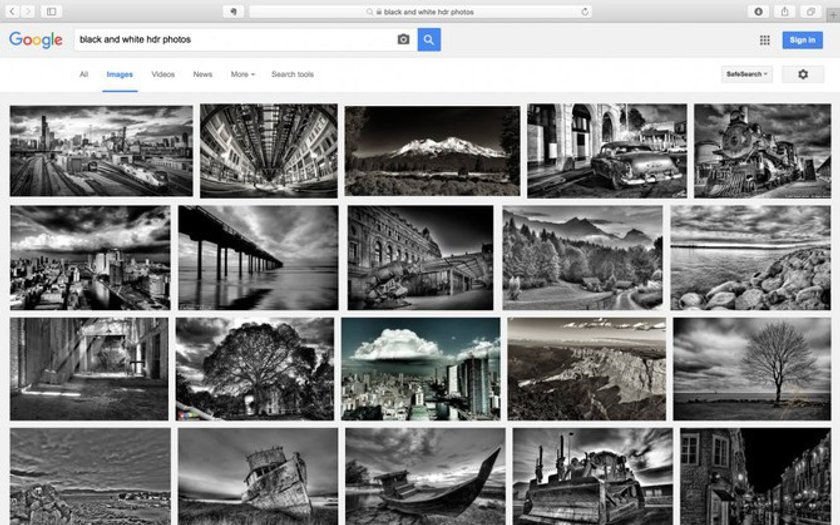
HDR can bring out microtextures in your image, making the details of the light & Shadows that much more enhanced and thus, altering the tone of your image! While using these techniques may be over the top and brash to the eyes when viewed in color...it’s a beautiful flare in black & white images.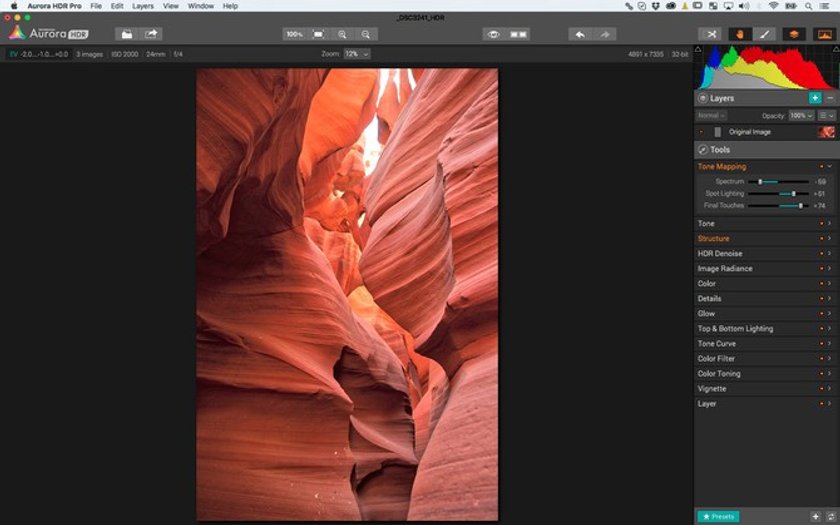
There's no right way...
There’s no “right” way to apply HDR to a black & white image, it’s all about experimentation and finding a workflow that works for you. For me, I like to see how much detail and contrast i can bring to an image before making my initial conversion to B&W. Once i do my initial conversion, then i start to explore additional edits in B&W!
I recommend shooting and editing in RAW whenever you can, this will give you so much more data and light/shadow recovery to work with. It’ll be a little more work on your computer, but worth it in the end!
Merge your brackets (3-14 steps) to get the HDR base point you need. From here, start editing your image as if you were processing in color and make it look as incredible as you like. For me, I'll edit my Tone mapping on layer 1, then use a Luminosity mask to really push my HDR edits safely. The next layer will be a DENOISE layer to smooth out my details. Then I’ll add another layer to re-punch up some details and colors to make it incredibly vibrant. Once you have an image that’s tone-mapped as you like (layers included) save your file! This is where it gets fun.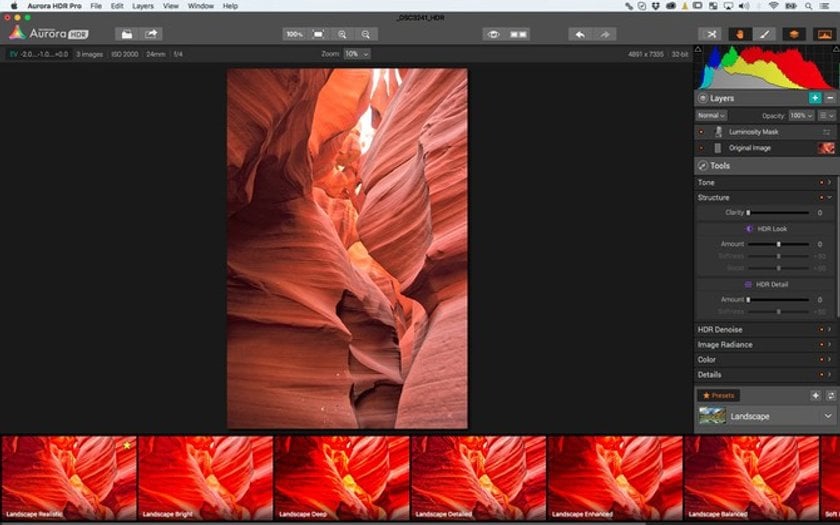
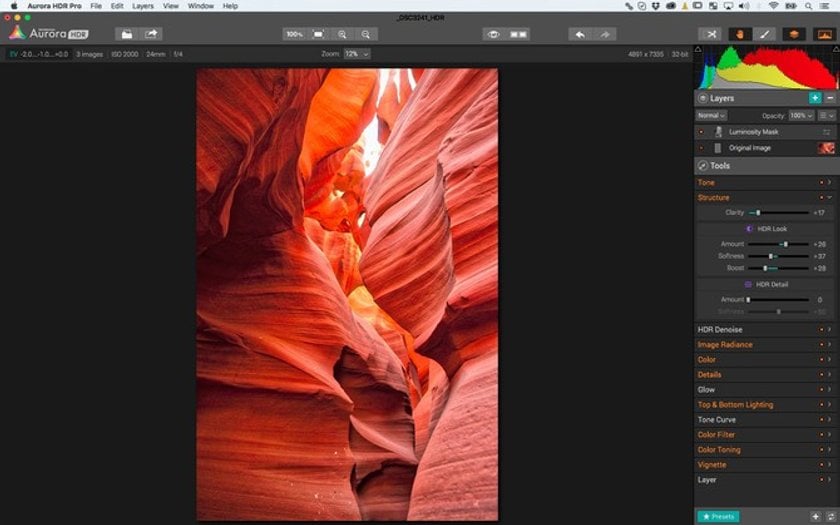
Create a new layer, and go to the COLOR tool on your side bar, select the SATURATION slider and pull it ALL the way down to -100! now we’ve got an incredible pure black & white starting point. That’s all you need to do to that layer…label it accordingly, and then create another new layer! This is where things get real.
Any edits you now do, will be applied to your B&W layer safely so the world is your oyster. Ideally you should have a pretty incredible image in B&W already...but it never hurts to keep playing. Whenever i create a B&W image, i like to really push my shadows and contrast to give a real sense of depth to the shot.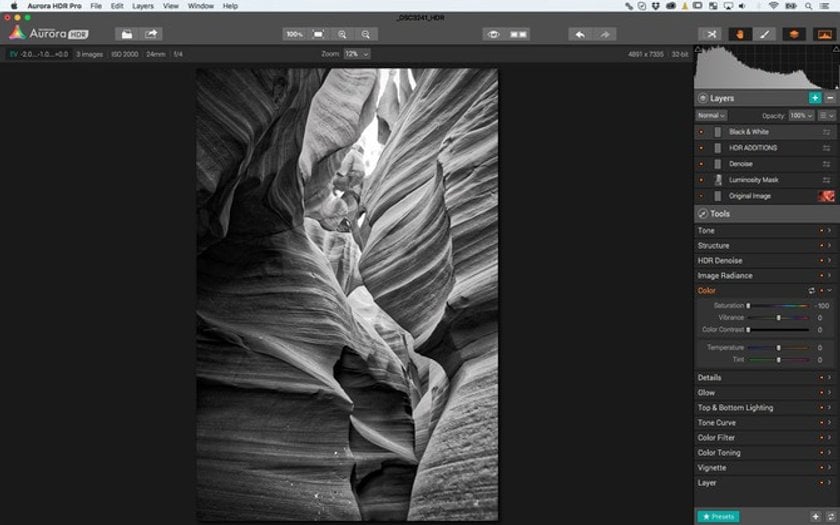
As you can see from these samples and their Color counterparts…HDR isn’t just for color...if you’re a monochrome photographer like myself, HDR is an incredible weapon in your arsenal for creating breathtaking images.
Go ahead, and try monochrome HDR on your photos. If you don't have
Aurora HDR yet, visit the home page to download the free trial. Enjoy.






