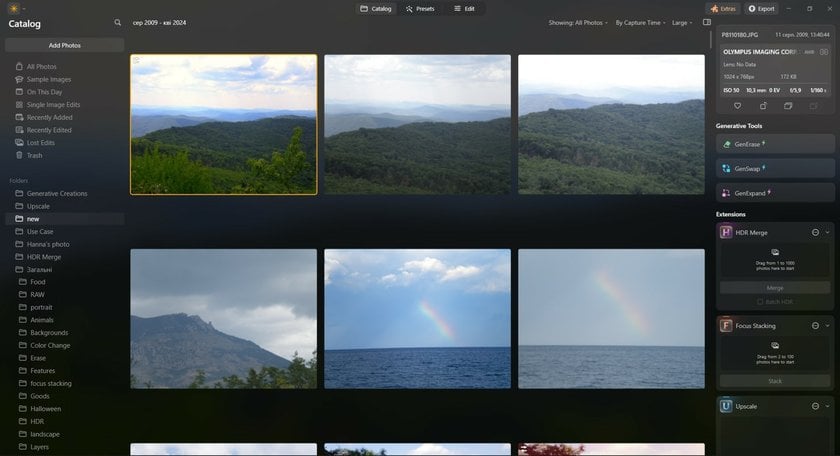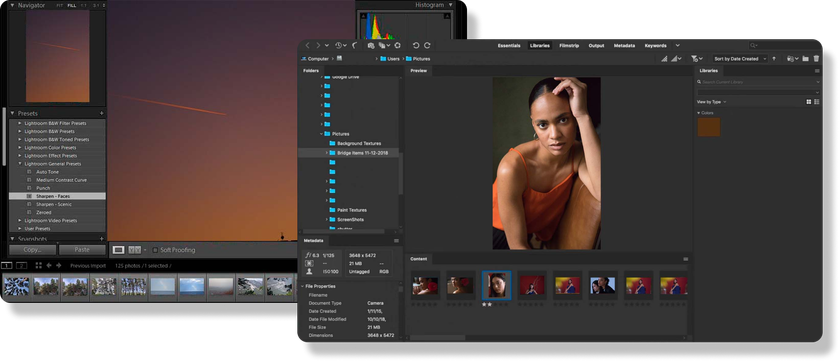Adobe Bridge VS Lightroom For A Photo Organization
May 23, 2024

Organizing your photos is just as important as editing them. In this article, we’ll discuss two apps that help you manage your photos. Adobe Lightroom vs Bridge: what to choose?.
When you think about organizing your photo library, Adobe, one of the giants in the photo editing market, comes into play. It offers two powerful tools: Adobe Bridge and Lightroom. They are designed to help you manage your image files efficiently, but of course, they have some key differences.
In this article, you will find a brief description of the functionality of each of them, as well as their actual pros and cons, which will help you make a confident choice in favor of one of them for effective photo organization.
Luminar Neo: A Quick Look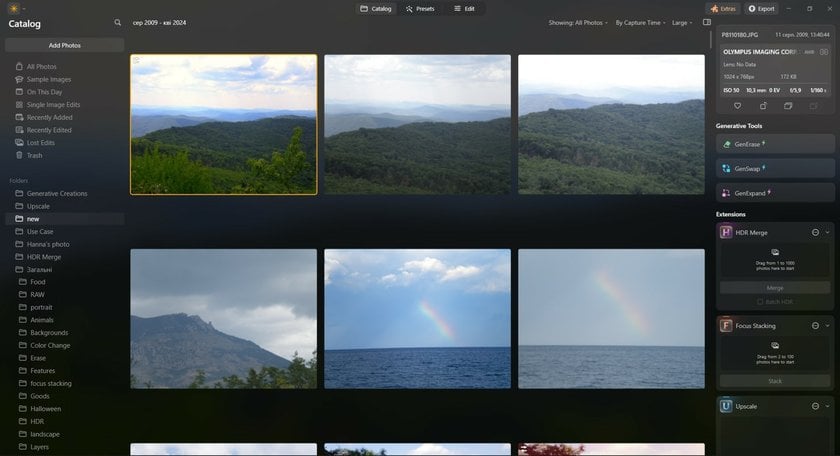
For fans of a combination of powerful photo editing and cool image organization, consider Luminar Neo. Its users are satisfied with the simple and effective work with catalog files, as well as the wide functionality of photo editing tools and advanced AI functions. So, if you're looking for something cool, we recommend trying this experience!
Adobe Bridge
Before you have a question, "Do I need Adobe Bridge?" you should take a closer look at this program. Bridge is one of Adobe's products for organizing, viewing, and managing files in Adobe Creative Cloud applications. Many photographers at different levels know other products of this developer, such as Lightroom and Photoshop, so let's figure out how Adobe Bridge differs from them and how it can be useful to you.
Adobe Bridge is a universal manager of creative resources. It allows you to quickly and easily view, edit, organize, and publish images and various creative projects. It is useful not only for photographers but also for people in various creative fields, as it is suitable for working with various types of files, including illustrations, designs, audio and video, PDF, and Word documents. It is fully cross-compatible with Illustrator, Photoshop, and InDesign, which fully justifies the name Bridge.
An easy way to view different file types.
Does not affect the file structure of the computer.
More convenient viewing of metadata, compared to Lightroom.
No need to import files.
Many features are similar to Lightroom.
Not an all-in-one platform.
There are no built-in file editing tools, so it needs a combination with photo editors or other creative programs.
Adobe Lightroom
Lightroom vs. Bridge comparison requires familiarization with file organization features that Lightroom has. First and foremost, Adobe Lightroom is a photo editing and management software. In addition to powerful editing tools, it has good organizational features, and it can be fully integrated with other Adobe Creative Cloud applications.
In essence, Lightroom has become a faster, more efficient, advanced, and more functional version of Photoshop. Therefore, Photoshop users do not have access to catalogs like in Lightroom, and for them, the additional purchase of Bridge can be really useful. Unlike its predecessor, Lightroom has a sophisticated built-in image cataloging system that allows you to create collections, set tags, ratings, and more.
A universal 2-in-1 solution for photographers.
Simple and convenient functions for organizing files.
Easy file export.
The possibility of batch adjustments to the entire collection.
Ability to import third-party presets from Luminar Neo and some other photo editors
Images in the catalogs must be imported manually.
Large directories slow down the software. So, you may need a photo resizer to optimize storage.
The interface is more complex than that of Bridge.
Images may require additional processing in Photoshop or another photo editor.
Advanced yet easy-to-use photo editor
Get Luminar Neo Now
Advanced yet easy-to-use photo editor
Get Luminar Neo NowLightroom vs. Bridge: Key Features Comparison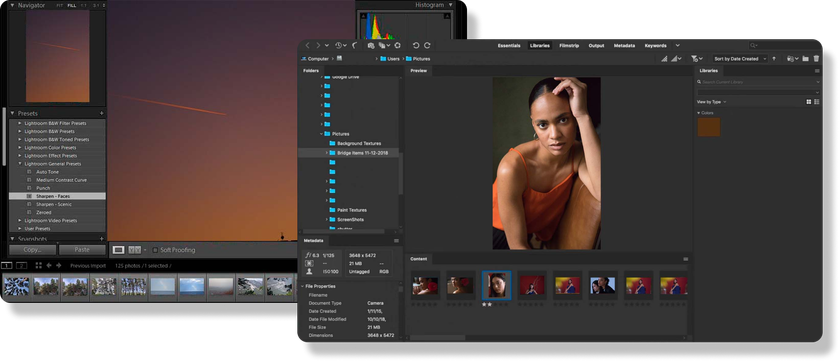
To decide which option is right for you, read the comparative characteristics of the main functions of these two programs:
1. File Processing
Both Lightroom and Bridge are suitable for the organizational tasks of sorting files, creating collections, and exporting images. However, their difference lies in the way they work with importing and viewing files.
Import
What does Adobe Bridge do? It shows you images that are already on your computer. No additional import is required, and the photos will not disappear from the created directory if you change their location on the computer. Its Open All Recent Files menu option lets you instantly find all the recent files you've worked on in it or even in other Adobe programs like Illustrator, InDesign, and Photoshop.
Lightroom has the opposite scheme of operation. You need to manually import each file to create the directories. By default, all files are copied with their location on the computer or disk. If you move the files to another location, Lightroom will also lose them, and you will have to search for them again.
Revision
The difference is that in Lightroom the image preview is enabled directly in the program by double-clicking, while in Bridge the image will be opened through the Photoshop window.
Metadata
The Bridge has a wider metadata panel on the right side. You can see a handy list of images at the bottom of the screen with detailed metadata on each row. At the same time, viewing metadata in Lightroom gives little information about the files.
2. Photo Editing
Let's face it: Bridge is not a photo editor and has no built-in editing capabilities for any file format. But we do this comparison for a reason.
Lightroom is one of the most popular photo editors, but many people often look for alternatives to it. If you compare Luminar vs Lightroom, you will see that both in terms of image processing functions, as well as in the organization and storage of catalogs, they are both worthy competitors, and the choice will already depend on your preferences in the interface, AI extensions, and price.
Compare Lightroom vs. CaptureOne to make the right choice in favor of the most optimal option for working with photos and their organization. Also, many photographers prefer to use Photoshop instead of Lightroom. In this case, file organization will be convenient in the Photoshop+Bridge combination. In this way, users get the benefits of both programs and avoid the disadvantages of Lightroom.
It is also convenient that through Bridge the files you need are opened immediately in their editors — Photoshop, Audition, InDesign and Illustrator. And you can make small changes to RAW files without switching to another application with the built-in Adobe Camera Raw plug-in.
3. Experience Using
The main question you should ask yourself in this comparison is not how to use this software but for what. If you are looking for a convenient solution for viewing and organizing your files, then Adobe Bridge is definitely the one for you. However, it will not allow you to work with photos directly in it, but it will redirect you to the appropriate editor. If you need a universal solution that combines the arrangement of photos in a collection and auto photo editing, then you should give preference to Lightroom or other photo editors such as Luminar, which have similar functionality.
Exclusive Tools of Endless Possibilities in One AI Editor
EXPLORE NOW!The Bridge is suitable for you if it is important to create your own file structure if you edit images in Photoshop or another photo editor without a cataloging function, and if you work not only with photo files but also with video, audio, or illustrations.
Lightroom will suit you if you are looking for a comprehensive solution, work only with images, and know how to optimize your files to save space in the library.
Bottom Line
Hopefully, after our comparative description of the pros and cons of the two Adobe offerings, it will be easier for you to understand the purpose of each of them and make the right choice that will meet your needs and expectations for organizing your images.
So, answering the question "Do I need Adobe Bridge?" we can say Yes if you want a digital file explorer that lets you easily browse folders and files and is good for basic file management tasks. It works seamlessly with other Adobe Creative Cloud programs and can be used to work with a variety of projects, not just images.
On the other hand, if you're looking for an all-in-one software for organizing and editing your photos, Lightroom is a better solution, allowing you to import, organize, edit, and export your photos all in one place. Ultimately, the choice is yours!