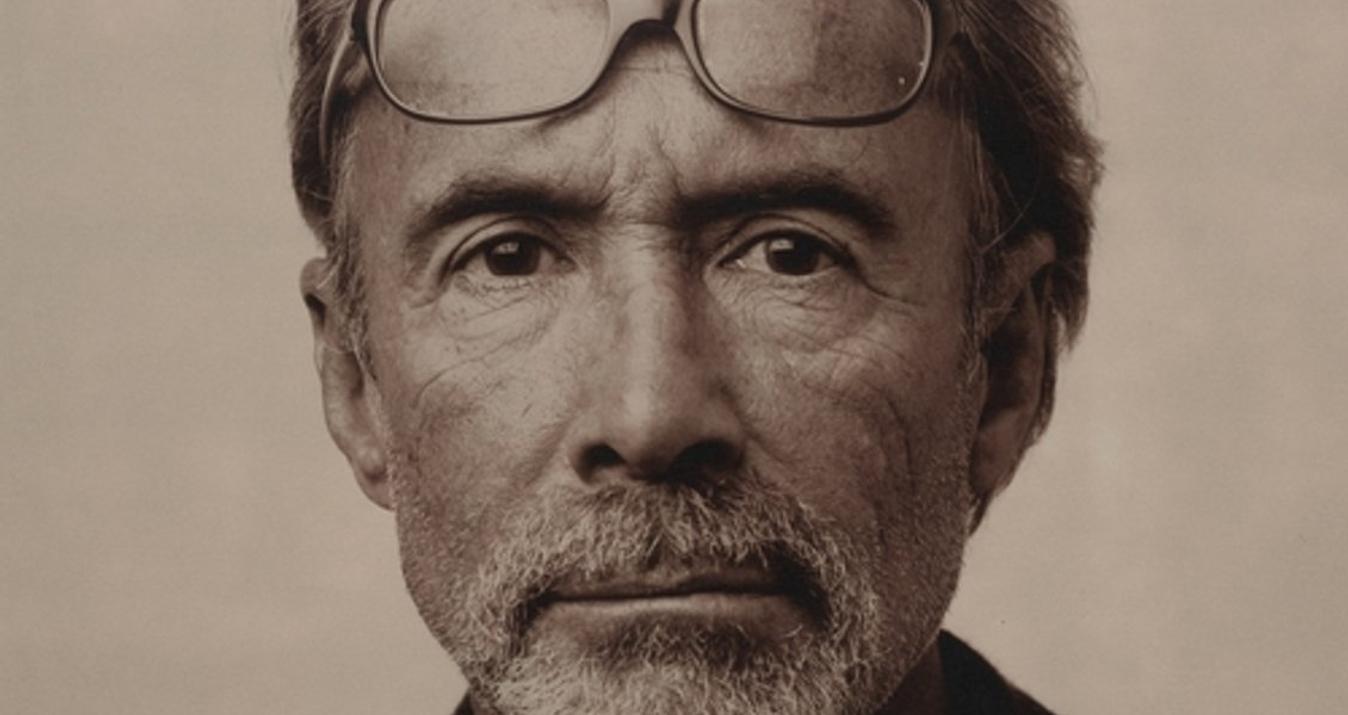Selective Color And Its Benefits For Photographers
November 29, 2024

Selective color photography is a technique that allows photographers to isolate and emphasize specific tones in their images. By manipulating hues and monochrome elements, it creates a unique visual impact.
Selective color is a creative photography technique that makes one hue pop against a black-and-white background. It helps photographers emphasize the most important elements within a shot to direct the viewer’s attention. It adds drama, contrast, and emphasis, making the picture even more striking. With chosen coloring, lensmen can create more dynamic and visually engaging compositions.
What Is Selective Color?
 Selective color photography is becoming super popular. Why? Because it helps your photos stand out! This creates a striking contrast, drawing attention to specific elements and enhancing the visual impact of the picture. Highlighting certain tones adds depth and focus, making the image more engaging and memorable.
Selective color photography is becoming super popular. Why? Because it helps your photos stand out! This creates a striking contrast, drawing attention to specific elements and enhancing the visual impact of the picture. Highlighting certain tones adds depth and focus, making the image more engaging and memorable.
5 Reasons You Need Color Selective in Your Photos
Targeted coloring is one of the most powerful tools in photography, and it can push your pictures to pop by adding emphasis, creativity, and clarity. Here are five reasons why you should incorporate it into your photos.
1. Draw Attention to the Subject
 Selective coloring lets you divert your viewer’s attention to only a specific subject because the latter part now becomes the sole object that has faded to black and white. It will easily make your primary subject the most outstanding focal point of your composition.
Selective coloring lets you divert your viewer’s attention to only a specific subject because the latter part now becomes the sole object that has faded to black and white. It will easily make your primary subject the most outstanding focal point of your composition.
2. Create a Mood or Story
 Emphasizing specific shades helps provoke different feelings or tell a deeper story. For example, a pop of red may suggest passion or urgency, while blue might create a calm or cool atmosphere. It sets the tone and mood of the photo to guide the viewer's emotional response.
Emphasizing specific shades helps provoke different feelings or tell a deeper story. For example, a pop of red may suggest passion or urgency, while blue might create a calm or cool atmosphere. It sets the tone and mood of the photo to guide the viewer's emotional response.
Find out More: Psychology Of Colors In Photography
3. Highlight Key Details
 In a complex scene, the camera’s focus on certain hues draws attention to some key details that might have been passed over. This lets important elements pop, adding emphasis and clarity to your image.
In a complex scene, the camera’s focus on certain hues draws attention to some key details that might have been passed over. This lets important elements pop, adding emphasis and clarity to your image.
4. Add a Pop of Creativity
 This is a technique that allows a great number of experiments: you can play with color contrasts and artistic effects to make your photos outstanding. Selecting the shades you want to accentuate wisely will create a visual story that will be noticeable and catch one’s eye.
This is a technique that allows a great number of experiments: you can play with color contrasts and artistic effects to make your photos outstanding. Selecting the shades you want to accentuate wisely will create a visual story that will be noticeable and catch one’s eye.
5. Simplify Complex Scenes
 Removing color from most of the shots in busy or cluttered scenes helps to get rid of distractions. It allows the important elements to become clearer, making the overall composition less overwhelming. It lets the viewer focus on the key subject without being distracted by unnecessary details in the background.
Removing color from most of the shots in busy or cluttered scenes helps to get rid of distractions. It allows the important elements to become clearer, making the overall composition less overwhelming. It lets the viewer focus on the key subject without being distracted by unnecessary details in the background.
Using Luminar Neo to Enhance Your Photos
Ever wanted some parts of your photos to stand out with vivid hues while the rest stayed simple? With selective coloring in Luminar Neo, you can do that! It’s like having a magic brush that lets you paint dyes exactly where you want them.
Your Advanced Toolkit for Color Perfection
Unpack it Now!Here are the easy steps to play with it in Luminar Neo:
Turn pictures black and white, but keep some color. With the help of its B&W tool, you may turn most of your photographs black and white but leave some bits of color behind, like a red hat or a blue car. It’s super fun!
Change colors a little or a lot. The HSL tool lets you play with hues. Want to make the grass look greener? Or change the sky even more blue? This tool helps you do that. You can play using palettes like red, orange, and blue.
Brighten up the light or dark parts. In Luminar Neo, the Color Harmony tool lets you change hues in your photo’s bright or dark parts. And if you want to warm up or cool down areas of your picture, the Split Color Warmth filter is perfect.
If you want your photos to have visually pleasing effects, Luminar Neo is your best friend. It’s easy to use and implies that your pictures look amazing!
Bonus Tips
 Here are a few additional insights to help you make the most out of selective colorization in your photos:
Here are a few additional insights to help you make the most out of selective colorization in your photos:
Start with a clear subject. Selective coloring is best applied when you have a subject you want to highlight. Whether it’s a person, an object, or a natural feature, having a focal point ensures that the particular hue draws attention to what matters most in your photo. Keep the composition simple so the viewer’s attention is not divided by too many details.
Experiment through different palettes. Don’t be afraid to play with varying combinations of shade. While red, blue, and yellow remain favorites, others can be much more powerful depending on the mood you are trying to evoke. Subtle tones or contrasting shades are likely to create a unique visual effect that enhances the overall atmosphere of your image.
Use a hue for emotional impact. Colors have a psychological effect on viewers. Selective lighting can help amplify the emotional tone of your photo. For example, bright shades like red or orange convey energy, while more subdued tones like gray or blue insinuate calmness or sadness. Consider what emotion you want to evoke and choose your shades accordingly.
Fine-tune your edges. Ensure the edges are well-defined in coloring to prevent a rough and unnatural transition between the vibrant and black-and-white parts. Then, create smoother transitions with soft brushes or feathered selections. This helps in making the final shot much more cohesive and professional-looking.
Balance color and black-and-white areas. With the coloring technique, there should be a balance between vibrant shades and black-and-white areas. Many shades could clutter an image. Too little of it would take away all power. Find harmony that shall keep the viewer's gaze on your subject without over-indicating the visuals.
Bottom Line
Selective color photography is a creative technique that allows photographers to highlight certain hues in the image while turning the rest black and white. This technique creates drama and emphasis, further directing the viewer’s attention to important elements within the picture composition.
Colorization can transform your pictures into striking visual pieces, whether you aim to draw focus, create mood, or simplify a busy scene. Enhancing your shots with the right tools, like Luminar Neo, is quite easy. You should adjust tones, create stunning contrasts, and add artistic effects. Let your photos stand out by playing with color and telling a more powerful story!
FAQ
What types of photography work best with selective color?
It works well in portrait, fashion, street, and product photography, where isolating a key element can enhance the subject. In nature photos, it’s also quite effective to make vibrant flowers or wildlife pop against a neutral background. Urban and architectural photographs will also benefit from emphasizing bright details like signs or lights. In travel shooting, selective color will ensure that key objects or scenes pop and give your image a dynamic, artistic look.
How do I ensure selective color looks natural?
For natural-looking selective color, smoothly transition between the colored and monochrome areas using soft brushes and fine-tuned selections. Do not over-saturate the colored area, as too much vibrancy feels artificial. Keep the key balance in mind: do not overpower the picture with too much coloration. Ensure that the accents match the mood or context of the photo to keep the effect subtle and cohesive, thus allowing it to blend naturally into the composition.
Can selective color be applied to black-and-white photos?
Yes, selective color can be applied to black-and-white photos. You make most of the picture black and white, leaving others in a colored format. It will create a huge contrast with the rest. This is often used to emphasize certain details, like clothes, objects, or backgrounds, so that they pop against the grayscale tones of the picture. The key is to choose carefully what to leave highlighted and whether the effect looks balanced and will not be too distracting.