
Luminar Neo
$ 157 .00
$ 157 .00
$ 79 .95
$ 99 .95
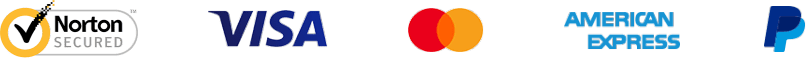
Instant Activation
Secure payment encryption
30 days money back guarantee
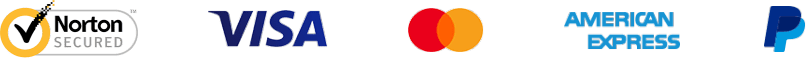
Creating best offer for you

$ 157 .00
$ 157 .00
$ 79 .95
$ 99 .95
Learn more
Learn more
FREE
$ 109 .00

Learn more
Learn more
(billed yeary)
$ 39 .00
$ 49 .00

Learn more
Learn more
(billed yeary)
$ 59 .00
$ 99 .00

Learn more
Learn more
$ 20 .00
$ 99 .00
Don't own our past products? Click here.




What are the system requirements for Luminar Neo?
Luminar Neo should work on your computer as long as it meets the following minimum system requirements.
For Mac:
For Windows:
How to download and activate Luminar Neo?
Your download links will be waiting for you in your Skylum account.
Please note that your Luminar Neo purchase is automatically linked to your billing email, so make sure to create a Skylum account with that email or log in to your existing Skylum account linked to that email.
You will be able to activate Luminar Neo by logging in to your Skylum account. No license key or activation code is required.
Luminar Neo launches in trial mode when you open it for the first time. When you start Luminar Neo, you’ll see a window that prompts you to log in to your Skylum account.
Please note that your Luminar Neo purchase is automatically linked to the billing email address you provided, so make sure to log in to your Skylum account connected to that email address or create a new Skylum account tied to your billing email address if needed.
To activate Luminar Neo:
Still don’t see Luminar Neo in your account? Our support team will help you with that.
Which cameras are supported?
Luminar Neo RAW processing is based on our own powerful RAW engine. You can check the full list of supported cameras here. Also, we regularly update our library and make our own improvements to provide excellent support for new cameras.
Can I use Luminar Neo as a plug-in?
Luminar Neo is a universal solution that can function both as a standalone editor and a plug-in.
Luminar Neo can be used as a plug-in or extension for:
Will I be able to access my Luminar Neo in the plugin mode?
All Pro tools that work with a single image (such as Noiseless AI) will be accessible when you use Luminar Neo as a plugin.
Also, you can use the HDR Merge, Focus Stacking, and Upscale AI from the Lightroom plugin. Achieve even more impressive results with any editing workflow.
Moreover, please keep in mind that if you invoke Luminar Neo from Photoshop or select the “Edit a Copy with Lightroom Adjustments” option in Lightroom Classic, you’ll get a TIFF file in the Luminar plugin.
Therefore, if you need to work with the RAW file in Luminar, you need to upload it in standalone mode.
Alternatively, using Lightroom Classic, you can choose ‘Export Original’ after right-clicking the photo > Export > Luminar Neo > Open Source Files.
What’s the difference between Luminar X Membership and the Luminar Neo Pro Subscription?
Luminar Neo’s Pro Subscription plans give you access to the Luminar Neo app, all updates or new versions, and the Generative tools (GenSwap, GenErase, GenExpand).
Luminar X Membership is a paid subscription for those who already own or subscribe to Luminar and want to take their creativity to the next level. Luminar X members enjoy monthly delivery of creative assets, including Luminar Presets, LUTs, and Sky textures.
Important: Luminar X Membership doesn't include the Luminar app.
What happens to my Luminar Neo if I cancel the subscription?
Canceling your subscription means you won’t be charged at the beginning of the next billing cycle. You’ll be able to keep using Luminar Neo for the duration of the paid period.
If you owned a lifetime license to Luminar Neo before subscribing, you will be able to use Luminar Neo license after your subscription period ends. You will also not have access to possible future new versions of the Luminar app. However, some upgrades might require an extra charge.
What is Luminar Share?
Luminar Share is an app that allows Luminar Neo users to transfer photos from desktop to mobile (and in the opposite direction) wirelessly.
It also makes it easy for users to share edited photos to their social media accounts.
Features of Luminar Share include:
The Luminar Share app is available on both Android and iOS and is free for all Luminar Neo users.
What is Luminar Neo? Is Luminar Neo the next version of LuminarAI?
Luminar Neo is an innovative image editor powered by AI technologies of the future that simplifies complex editing routines and enables creators to bring their boldest ideas to life. And enjoy it.
...And much more.
The new technologies and innovative user experience in Luminar Neo make creative image editing simple and fun.
Luminar Neo is a quintessence of all our applications released to date. The software will retain almost all Luminar AI’s features and offer a great variety of innovations permeating the entire workflow for the best experience with the product inspired by you.
This version will have even more editing power under the hood. Channeling your inspiration into mind-blowing photos has never been easier with all-new cutting-edge AI-powered tools that will add up to the already existing go-to collection of Luminar AI. Intelligent tools such as AccentAI, SkyAI (replaces the sky automatically and adds water reflections), SkinAI, Sky EnhancerAI, StructureAI (adjusts detail and clarity), BodyAI, AtmosphereAI(adds weather effects based on image depth reconstruction), Portrait BokehAI, and Supercontrast, as well as the upcoming virtual light source emulation, automated removal of power lines and dust spots, and many more, are industry-leading and are designed to provide satisfying results effortlessly. You’ll always retain complete control over your photos thanks to the convenient interface.
To make the editing process smoother, we’ve built a powerful module-based engine that provides an overall better performance and convenience. It allows users to apply lots of different tools to an image without significant performance loss. The software will also enjoy ample opportunities for future optimization. Thanks to the new architecture, the app will be updated regularly. We’ll get more opportunities to incorporate new technologies, give you more editing possibilities, and allow Luminar Neo to advance faster in our creative journey.
Luminar Neo will be installed separately as a brand new application and will not overwrite Luminar AI or other software.
Will I be able to migrate my LuminarAI Templates to Luminar Neo? How do I use Luminar Neo Migration Tool?
We understand that you’d love to use your previously created Templates in Luminar Neo. Therefore, you can download the Luminar Neo Migration tool from the My Software tab of your account.
Moreover, starting from the official release of Luminar Neo, we have been gradually converting your favorite Luminar AI Templates from our marketplace so you can install them in Luminar Neo. You can download the compatible files from the My Add-ons section of your Skylum account. Your collection of skies, textures, and objects are compatible with Luminar Neo as well.
The Luminar Neo Migration tool converts your Luminar AI Catalog into a Luminar Neo-compatible format and transfers your custom Templates.
Before using the Migration tool, please ensure that your Luminar AI and Luminar Neo are updated to the latest version.
On Windows, click Luminar > Help > Check for updates; on Mac, click Luminar > Check for updates.
Next, proceed as follows:
Note: Erase and/or Clone and/or Augmented sky Edits from Luminar AI are gathered together in one ‘Luminar AI Adjustments’ Edit. You can only delete it by clicking on the Trash Can button. The rest of the tools can be re-edited in the Edits menu if needed.
The migrated Templates can be accessed in the Presets > My Presets tab.
What languages are supported?
Luminar Neo is available in English, German, Spanish, French, Italian, Chinese Simplified and Traditional, Korean, Japanese, Portuguese, Dutch, Polish, Swedish, Norwegian, Danish, and Ukrainian
Creative photo editing techniques
FREE
$ 109 .00
Compatible with:

Luminar Neo
Luminar Neo combines innovative AI technology, improved performance, and a flexible workflow. This course is designed to help you get maximum benefit from Luminar Neo and get inspiration for your editing journey. It's suitable for photographers of any skill level. Whether you practice nature, portrait, landscape, or urban photography, you’ll find incredible tips on how to go beyond and wow with your shots. Luminar Neo’s features will be shown in action, demonstrating how you can solve creative, time-consuming tasks and achieve stunning results. Go beyond and create images that amaze thanks to the guidance of pro photographers and educators. Invest time in learning new tools and editing techniques, and spend less time on the boring routine.

Choose Luminar X Membership Plan:

Luminar X Membership · Basic Plan
See Plan Details
$ 39 /year
$ 49
120 Exclusive Presets or LUTs per year
120 Unique Skies or Overlays per year
15% OFF Luminar Marketplace
Long-term savings
Exclusive community
Ability to choose assets delivery order New
Educational video library
Additional surprise offers

Luminar X Membership · Pro Plan
See Plan Details
$ 59 /year
$ 99
120 Exclusive Presets or LUTs per year
120 Unique Skies or Overlays per year
15% OFF Luminar Marketplace
Long-term savings
Exclusive community
Ability to choose assets delivery order New
Educational video library
Additional surprise offers
Aurora HDR
$ 20 .00
$ 99 .00
Aurora uses its Quantum HDR EngineTM with AI technology to analyze and extrapolate the best details from each bracketed image to create a single file that renders more details in the shadows, highlights and midtones than ever possible before. Leveraging advances in RAW file technology, photographers who create single exposures can also recover hidden details from their photos using Aurora HDR.

Verify your previous purchase of a Skylum product to buy Luminar Neo with a loyalty discount.