How To Edit Shoes In Photo: Essential Editing Techniques
October 07
11 min. to read

Do you own a shoe brand and want to promote it with quality content? Or are you selling a pair of shoes and want to do that as quickly as possible?
Then you definitely need to edit your product! Today, we will tell you about essential techniques that will enhance your shoe shots! Keep on reading!
Editing Techniques
We hope you've captured your shoes in RAW format, as this gives you more control during editing. Before we dive into the techniques, if you're not sure how to edit RAW images, consider reading our previous post on the topic before continuing!
Your Solution for Effortless RAW Image Transformation
Apply it Now!1. Cutting Out the Photo
Don’t have a studio setup? You can still create that clean, professional look with some smart AI editing. First off, let’s talk about cutting out your shoe from a not-so-perfect background. It helps if it’s a cluttered room or a busy street, Luminar Neo can make your shoe the star of the show. Let's talk about it step-by-step!
Select Your Image: Start by opening your shoe photo in Luminar Neo and go to the 'Edit' tab.
Isolate the Shoe: Navigate to the 'Masking' tab under 'Layers Properties' and select 'Background Removal AI'. This powerful tool automatically detects and isolates your shoe.
Remove the Background: Simply click “Remove”. Luminar Neo works its magic by eliminating the background, leaving your shoe on a transparent checkerboard pattern — ready for any scene you want to throw behind it.
Refine Your Cut-Out: Sometimes, the edges need a little cleanup. Use the 'Refinement Brush' to tweak the transition areas, ensuring your shoe looks like it was shot in a top-tier studio.
But if you want to make your life even easier, then refer to our previous post about how to use a green screen for photos to speed up background changes in your shoe pictures!
2. Changing Backgrounds
Now that your shoe is free from its original setting, it’s time to elevate your content by swapping in a more appealing background. This is about making it look good and making it sell better!
With Luminar Neo’s 'Background Removal AI', you can choose a new Background! For that, use the 'Layers' tool to add a new background. Simply move this layer to the bottom of the 'Layers' palette to position your shoe right on top. Then adjust the positioning of both your shoe and the new background to create seamless, eye-catching compositions that highlight your product’s best features!
3. Retouching

Enhanced visuals are vital for better sales! So, retouching your shoe photos is a must-do. Have you ever spotted a small leaf, dust, or dirt on your shoe in a photo? You need to get rid of that immediately!
With the help of the AI eraser from Luminar Neo, known as GenErase, you can seamlessly eliminate these distractions. This tool fills in the erased part with a matching pattern and makes sure your shoe looks spotless and ready for potential buyers.
Exclusive Tools of Endless Possibilities in One AI Editor
Explore Now!4. Color Correction and Light

Your shoe photos must display true-to-life colors. If not, buyers might think you’re trying to deceive them with altered visuals. To recolor an image, use the Color Tool in Luminar Neo to adjust the hue, saturation, and brightness.
For lighting adjustments, you can tweak the basic settings like shadows and highlights to perfect the look. But if your photo turned out too dark, don’t worry — Relight AI can brighten specific areas without making the entire photo look unnatural. This ensures your product displays its true colors under the best light!
Enhance Your Photos with Luminar Neo's Studio Light
TRY IT NOW!5. Improving Quality

Quality in your photos means sharpness and the absence of noise — key for showcasing your shoes in the best way possible. Luminar Neo offers two powerful solutions: Supersharp AI enhances the sharpness, bringing out fine details and textures, while Noiseless AI removes grain from your photos, ensuring they look clean and smooth.
Additional Tools for Editing Shoe Photos
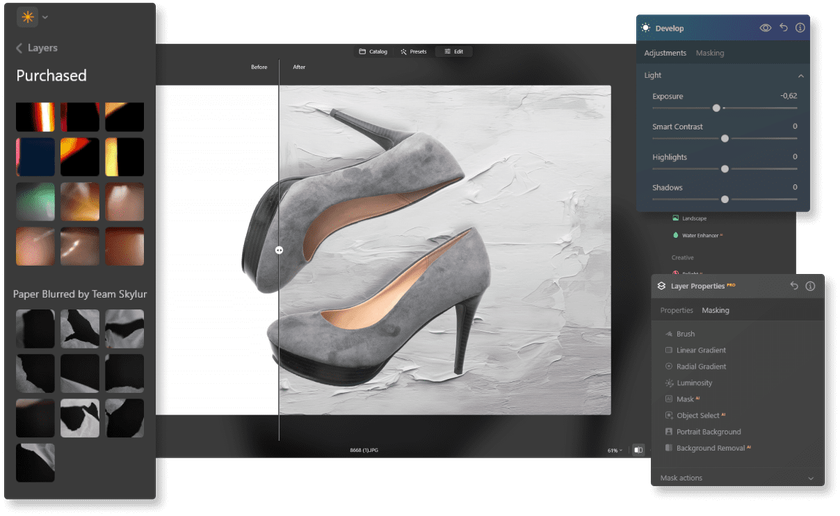 And, of course, apart from the main techniques, there are other features you might find useful in the editing suite! Resizing or cropping your photos can play a pivotal role in how your product is perceived. You could, for example, crop the picture to accentuate a particular part of the shoe, like the laces or the texture of the material, drawing the viewer's eye directly to these unique details.
And, of course, apart from the main techniques, there are other features you might find useful in the editing suite! Resizing or cropping your photos can play a pivotal role in how your product is perceived. You could, for example, crop the picture to accentuate a particular part of the shoe, like the laces or the texture of the material, drawing the viewer's eye directly to these unique details.
Tweaking the orientation of your photo can drastically change its impact. You might rotate the image slightly to create a more dynamic angle or adjust the perspective to correct distortions that occur during shooting. This ensures the shoe appears in its best form, looking as natural and inviting as possible!
Sometimes, your images need to communicate more than just visual appeal. Adding text directly onto your photos can be a powerful way to include product details, pricing, or promotional messages. Overlays, on the other hand, allow you to introduce branding elements such as logos or thematic graphics for seasonal campaigns!
Filters can transform the mood and tone of your photos with just a few clicks. Whether you want to highlight the vibrant color of a new summer line or give a classic look to a vintage pair, filters make these adjustments quick and uniform across all your images. Effects like adding a shadow or a reflective surface can also enhance the realism and depth of the photo!
Benefits of Footwear Image Editing
 In the world of fashion retail, there’s no room for error. Here’s why enhancing your images is critical:
In the world of fashion retail, there’s no room for error. Here’s why enhancing your images is critical:
Perfect Visuals: By improving the attractiveness of your images, each pair of shoes is showcased in the best possible light, captivating potential buyers immediately.
True-to-Life Representation: Portraying your footwear's correct colors, textures, and intricate details builds trust with your customers. When they receive what they see online, their satisfaction turns into loyalty.
Consistent Branding: Keeping a uniform style across all platforms strengthens your brand’s identity. This consistency reassures customers and enhances your brand’s professional appearance.
Boost of Sales: Enhanced images not only draw attention but also encourage purchases by showcasing products in a compelling way.
Being Unique: Stand out in a crowded market. Well-edited images can highlight the unique features of your footwear, differentiating your brand from competitors.
Customization: Tailored images allow you to align with specific marketing campaigns or seasonal trends, making your promotions more effective and targeted.
Time and Cost Economy: Efficient editing tools and techniques reduce the need for extensive photo shoots, lowering the time and cost of producing high-quality images.
Overall, careful editing significantly impacts your sales and brand reputation!
Who Needs Editing for Footwear Photos

Footwear photo editing is a must for anyone serious about selling shoes. Here’s who really benefits!
Manufacturers
Online Retailers
Independent and Premium Brands
Multi-brand Retailers and Marketplaces
Fashion Brands
Marketing and Advertising Agencies
Great photo editing makes sure your shoes get the attention they deserve!
Conclusion
So, we’ve covered everything from background removal using Luminar Neo to the retouching that ensures your shoes look flawless. And let’s not forget the critical steps of color correction and lighting adjustments, which help present your products in the most authentic light possible!
But there’s more to it than just the main techniques! Don’t overlook the power of additional tools such as cropping to zero in on stunning details, tweaking the orientation to get just the right angle, and adding text or overlays to convey your brand message clearly!
Embrace these tips, refine your skills, and prepare to see the transformative impact on your brand’s visual appeal and market presence!







