It’s hard to manipulate lights at night, when you depend on moonlight, street lights, and the glow of neon shop signs.
To make truly outstanding photos, invest in this atmospheric collection of 10 nighttime Templates created especially to elevate shots after nightfall and encourage you to experiment and play around with the lights in your photos.
From black and white to faded, neon, and matte, you’ll definitely find an effect you love among these Templates.
What you’ll find in this pack (10 Templates):
Sparkles: A contrasting, two-toned Template with added portrait features that is perfect for nighttime portraits.
Blues: This low-key Template delivers lowered highlights and cold toning.
Last Light: This low-key Template with raised shadows, an accent on warm tones, and faded colors will capture your imagination.
City Lights: Choose this low-key Template with a raised black point, an accent on warm hues, faded colors, and slightly toned shadows for unforgettable urban shots.
Concrete: Create an almost fully faded atmosphere with slightly visible fog and matte effects.
Neon Rain: This bright neon Template with fog and matte effects is perfect for photoshoots on rainy nights.
Reflection: This is a bright neon teal and orange Template that makes your photos look like stills from blockbusters.
Connect: A light and soft Template with slight noise and added glow that is perfect for a warm and inviting atmosphere.
Street: Try this contrasting black and white Template for a classic black and white urban shot.
Culture: A soft black and white Template with added glow and a slight noise effect.
Keep in mind that a Template’s default effect might be too strong for your photo.
If it is, simply bring it back a bit with the Amount slider.
Don’t forget to share your results! Use the hashtag #madewithluminar on social media so the Skylum Team can take a look at your work!








 >
>

 >
>

 >
>

 >
>

 >
>

 >
>

 >
>

 >
>

 >
>
