Transfer Photos with Speed: Boosting the Efficiency of the Process
July 04
10 min. to read

What are we going to talk about today? Right, In this article, we will discuss several ways to speed up the transfer of photos to your device.
Professionals who need to speed up the movement of photos to their computer will surely benefit from the online photo editor Luminar Neo. It’s one of the best easy photo editing software, which allows you to solve any photo editing challenges. The threshold of entry for working with this app is extremely low because its intuitive interface and AI-based tools will help even the most inexperienced beginner to understand it. For example, the software for focus stacking allows you to easily enlarge the desired areas of a picture.
Optimizing Hardware and Connectivity

The transfer speed depends a lot on your current system performance, such as CPU usage, memory usage, etc. If there is something unusual about your system's performance, try to fix it and then transfer pictures using a USB stick. Always plug it into a USB port for faster speeds. Also, try reducing the number of simultaneous write operations to the same drive.
Again, sometimes formatting the drive gives better performance, so try to format it at least once a month. Replacing your system drive from an HDD to an SSD is sometimes the most powerful upgrade you can do to your computer and a great way how to make file transfers faster. The main gain in system and software response comes from random access speeds, which even the cheapest SSDs are a couple of orders of magnitude faster than HDDs. And modern SSDs are almost as fast as RAM. The hardware and architecture of the drive directly affect its performance.SSD drives have progressed tremendously over the past 10 years. In particular, they have drastically reduced power consumption. In standby mode, it is much less than 1 watt, and judging by the logs, SSDs typically spend 99% of their time in standby mode.
The technical progress in this area is really amazing, and some manufacturers believe that NVMe drives can be used instead of DRAM in some specific tasks. Now we will talk about a few other ways how to transfer camera photos to a computer faster.
Utilizing File Compression and Batch Processing

Replacing your system drive from an HDD to an SSD is sometimes the most powerful upgrade you can make to your computer. The main gain in system and software response comes from random access speeds, which even the cheapest SSDs are a couple of orders of magnitude faster than HDDs. And modern SSDs are almost as fast as RAM. Now let's move on to other ways of how to transfer photos from camera to computer faster.
Leveraging Transfer Software and Applications

You can use external programs to speed up file copying for example FastCopy. It is a useful tool for your work, providing a fast transfer of your photo to the hard drive. It is completely free. The transfer app is open source, allowing not only copying but also deleting or other operations with advanced features. FastCopy uses a copying mechanism that differs from Explorer. It reads large fragments instead of small ones. Consequently, the app works much faster and hardly loads the system. FastCopy allows you to determine the speeding up file transfer without any problems.
There is also a portable version that performs only one function — copying, but it is much faster than the standard Explorer and you don't even need to install it on your computer.
After transferring photos from Android or iOS, use an AI photo editor, which will make your life very easy. You may also be interested in open-source photo editing software. All you have to do is to download it onto a flash drive and use it on different PC or Android devices. If you want to send a panoramic picture, be sure to use photo stitch software before doing so. Next, we will tell you how to transfer photos from camera to phone or computer faster.
Advanced yet easy-to-use photo editor
Get Luminar Neo NowCloud Storage and Remote Access

The cloud is available for users of almost all popular operating systems. The inexpensive service for storing various transfer files directly from device to device has a lot of pros. Why we recommend it:
- It can be installed not only on Windows but also on all other systems: MacOS, iOS, or Android. If you don't have access to the device, you can simply log in to a regular browser to view the necessary files.
- Protects information with 256-bit AES and SSL encryption. The AES protocol is recognized by the U.S. National Security Agency as acceptable for storing documents that are classified as top secret. In addition to the fact that the access links are password-protected, they also have time limits. No one can view the data in the cloud without the user's permission.
- You can use a USB flash drive key to increase the security of data storage.
- Excellent synchronization: the free version supports teamwork, all selected users can share files and manage projects together.
- File backups are created automatically. A sudden computer failure will not lead to the loss of important data.
The cloud also offers separate tariffs for organizations, the terms are discussed with the sales department. There are many ways how to download photos from a camera to a computer at high speed so try them all!
BIOS Acceleration
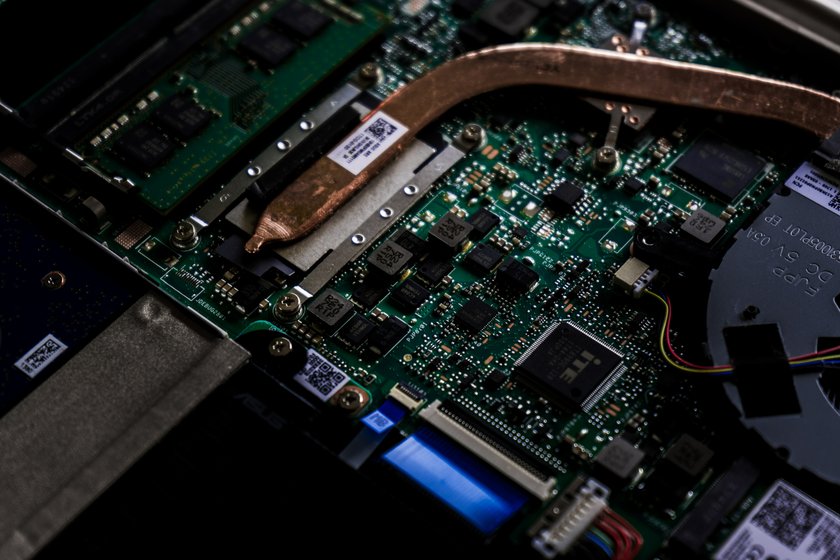
The most difficult method how to speed up a file transfer in terms of implementation completes the list of options for increasing speed. But it is also available to inexperienced users if you follow the instructions:
- Restart the PC.
- During the next power-up press the "F2" or "Del" key.
- Once in BIOS, go to "Advanced".
- Deactivate the "Legacy USB Support" option by setting it to "Disabled".
Keep in mind, that BIOS appearance may differ depending on the motherboard manufacturer. Therefore it is possible that you will have different menu items.
Conclusion
We hope the above methods will help you simplify your work and show enough ways how to transfer photos from a camera to a computer. Try them all to get the best results!
FAQ
Are There Any Specific Settings I Should Adjust on My Camera for Faster Transfers?
The best thing you can do is transfer via a USB cable and a high-speed port.
How Can I Ensure the Safety and Security of My Photos During the Transfer Process?
The safest way to store your files is in cloud storage. You can also use specialized antivirus software, which protects your device at the moment of the data transfer pulse.
Can Using a High-Performance Memory Improve Transfer Speeds?
Yes, an SSD card is a great method how to increase file transfer speed.





